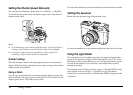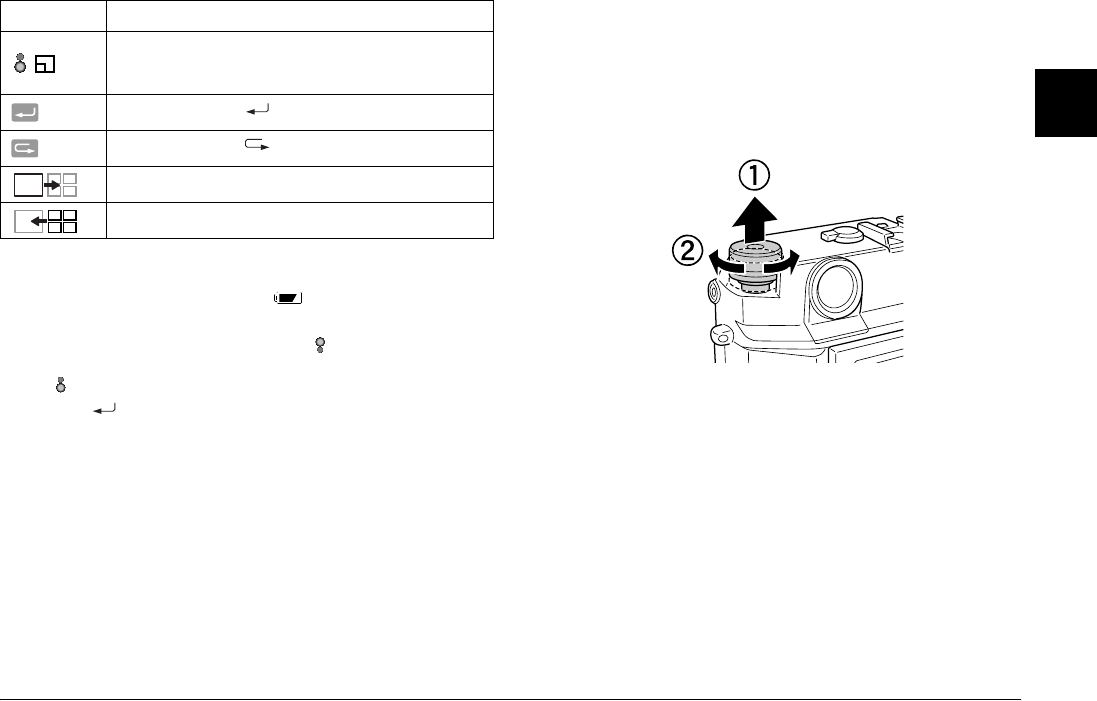
Viewing and Managing Photos 27
3
3
3
3
3
3
3
3
3
3
Note:
❏ When the battery is running low, the (battery) icon appears above
the jog dial icon.
❏ When the jog dial is in the upper position, the (upper) icon at the bottom
left corner turns green. Likewise, when the jog dial is in the lower position,
the (lower) icon turns green.
❏ Press the (ENTER) button to toggle between the single and tile
display modes.
Viewing Photo Information
Follow these steps to see more photo information:
1. Display an image on the LCD monitor.
2. Pull up the jog dial to the upper position, then rotate it to display
the desired set of information about the image.
The following sets of information are available:
❏ General information
❏ Exposure histogram
❏ Highlight
❏ Composition grid
❏ Detailed information
Indicates you can magnify or shrink the image by
rotating the jog dial (lower position). Displayed only for
the Magnify feature.
Appears when the (ENTER) button is active.
Appears when the (CANCEL) button is active.
Indicates single display mode.
Indicates tile display mode (thumbnails of four images).
Icon Description