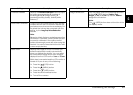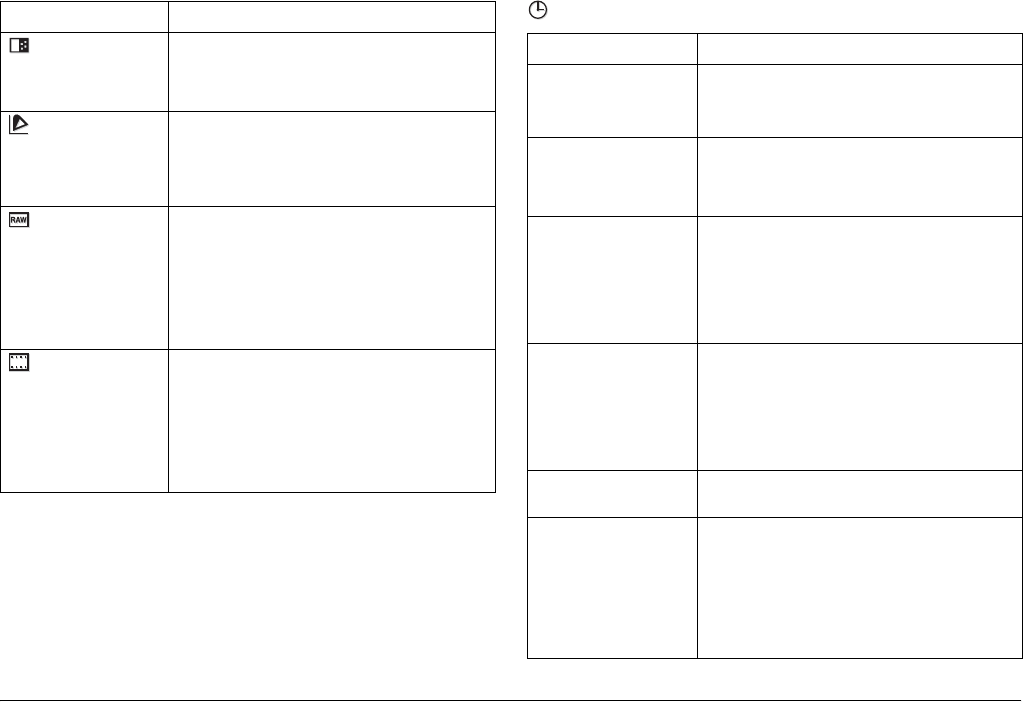
34 Customizing the Settings
Basic Setup Menu
(Long Exp Noise
Reduction)
Reduces noise that appears on an image taken
with a long exposure. The shooting time may
become longer depending on shooting
conditions.
(Color Space) Selects the color space from sRGB or Adobe
RGB. Adobe RGB is a wider color space than
sRGB and encompasses the colors that can be
printed with CMYK inks. Select Adobe RGB if you
have a printer that supports it.
(RAW Setting) Sets the image format recorded when shooting
in RAW mode. You can select RAW format only,
or both RAW and JPEG (high resolution) format
in a single file. RAW+JPEG provides the
convenience of viewing the JPEG image on
most computers while retaining the RAW data
for postprocessing, at an increase in image size
and memory card access time.
(Film Setting) Allows you to quickly switch film profiles to best
suit the shooting subject or environment. For
each film profile (Film1, Film2, or Film3), you can
assign Edge Enhance, Saturation, Tint, Contrast,
and NR (Noise Reduction). By default, Film1 is
preset for portrait, Film2 for landscape, and
Film3 for night pictures. Use Standard if no
particular profile is required.
Setting Description
Setting Description
Time and Date Sets the current date and time
(year, month, day, hours and minutes).
See “Setting the Time and Date” on page 39.
Date Format Selects date display format from the following:
YYYY/MM/DD (default setting),
MM/DD/YYYY,
DD/MM/YYYY
Power Save Timer Selects the length of time before the camera
enters the power save mode, in which the LCD
monitor is turned off automatically to reduce
power consumption.
The available settings are 3min, 5min (default
setting), 10min, or 20min.
Press any button to exit the power save mode.
Sequential Numbering Specifies whether to save images with a
sequential number (as part of the file name).
On (default): sequential numbers continue
even if the memory card is replaced.
Off: sequential numbers end and a new
sequence of numbers starts when the memory
card is replaced.
LCD Brightness Changes brightness of the LCD monitor.
Also shows the firmware version.
Language Selects the language for messages and menus
displayed on the LCD monitor from the
following: Japanese, English, French, German,
Italian, Spanish, Dutch, T (Traditional)-Chinese
Note:
The languages available may vary depending
on the country of purchase.