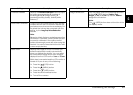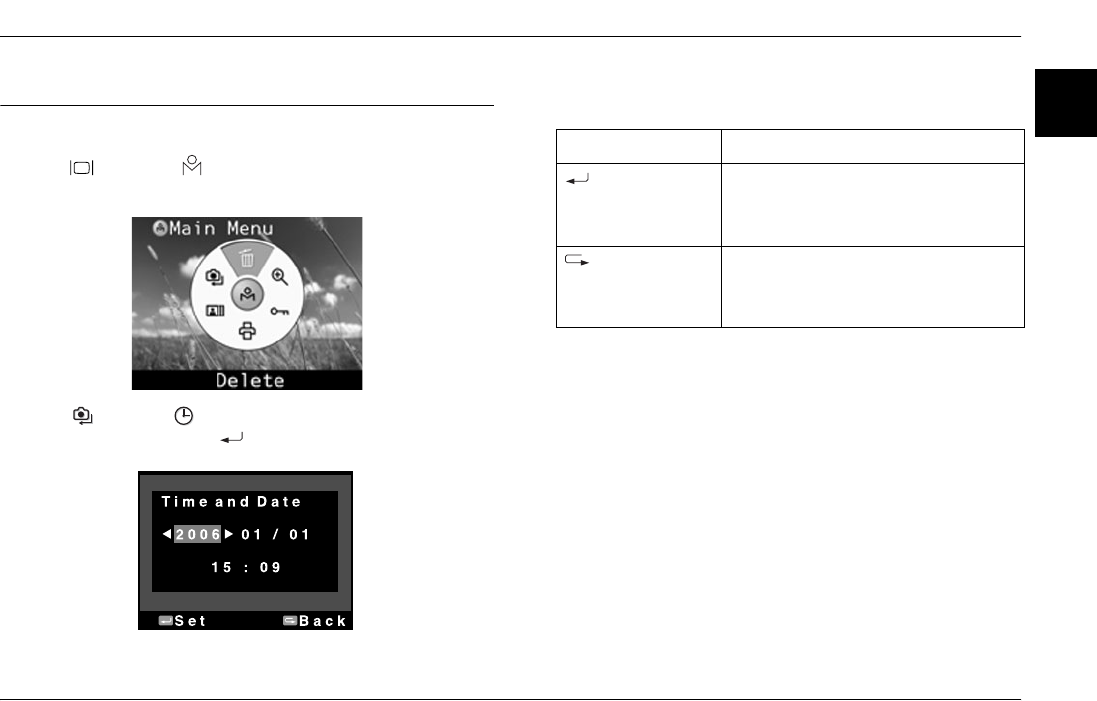
Maintenance and Troubleshooting 39
6
6
6
6
6
6
6
6
6
6
Chapter 6
Maintenance and Troubleshooting
Setting the Time and Date
1. Press (LCD), then (MENU) to display the Main menu on the
LCD monitor.
2. Select (Settings), (Basic Setup), then Time and Date using
the jog dial, then press the (ENTER) button.
3. Use the following to set the time and/or date:
Note:
If you remove the battery from the camera, the date and time settings will be
lost after approximately two days.
Jog dial Changes the value.
(ENTER) button Moves the cursor forward.
Pressing this button on the minutes slot
applies the change and returns to the
previous menu.
(CANCEL) button Moves the cursor backward.
Pressing this button on the year slot returns
to the previous menu without setting time
or date.