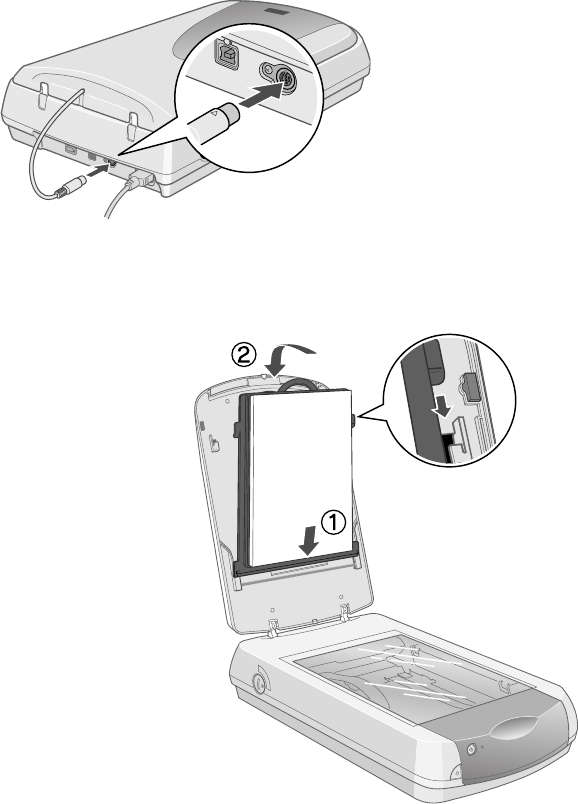
Using the Transparency Unit
5
2. Make sure the cable is plugged into the round connector. If not, turn off the
scanner and connect the cable, as shown.
When you’re done scanning transparencies and want to return to scanning standard
(opaque) documents, be sure to replace the reflective document mat:
1. With the white side facing toward
you, partially insert the lower tabs
as shown.
2. Insert the upper tabs fully until the
mat clicks into place.
Perfection 2450.book Page 5 Tuesday, September 18, 2001 3:16 PM


















