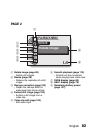English 88
IMAGE PROTECT
Prevent accidental erasure of image and audio data.
1 Display the data that you want to protect from accidental erasure,
and display PAGE 1 of the PLAYBACK MENU (page 80).
2 Select the protect icon A, and
press the SET button.
h The Protect Screen appears.
3 Toggle the SET button up or down
to select “LOCK”, and press the
SET button.
h The protect mode is set for the
data.
h The protect mark B indicates that
the data is locked.
h To return to the PLAYBACK MENU,
press the MENU button.
PROTECT
EXIT
LOCK
OK
PROTECT
EXIT
UNLOCK
OK