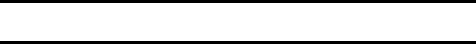
1 English
CONTENTS
SHOOT, PLAY BACK AND SAVE .........................................................iii
Install the battery pack and card .....................................................iii
Shooting ..........................................................................................iv
Playback ......................................................................................... v
When you are finished using the camera... .................................... v
Burn your recorded video clips onto a DVD (Windows XP) ............vi
CONTENTS ...........................................................................................1
QUICK SEARCH BY OPERATION ........................................................5
CHECKING THE INCLUDED ACCESSORIES ......................................9
Attaching the grip belt ...................................................................11
Media cards that can be used with this camera ............................12
SPECIAL FEATURES ..........................................................................13
Water-resistant .............................................................................13
Capture still shots while recording a video clip .............................14
Lots of accessories for optimal use of your captured images .......15
SYSTEM MAP .....................................................................................16
SETUP
PARTS NAMES ...................................................................................17
CHARGING THE BATTERY PACK .....................................................19
Recharging the battery pack .........................................................20
INSTALLING THE BATTERY PACK AND CARD ................................21
Install the battery pack ..................................................................21
Install the card ..............................................................................22
TURNING THE CAMERA ON AND OFF .............................................24
Turning on the camera ..................................................................24
Turning on the camera when the power save (sleep) function is
active ........................................................................................24
Turning off the camera ..................................................................25
OPERATION BUTTONS ......................................................................26
DATE AND TIME SETTING .................................................................28
CAPTURE-DATE DISPLAY .................................................................31


















