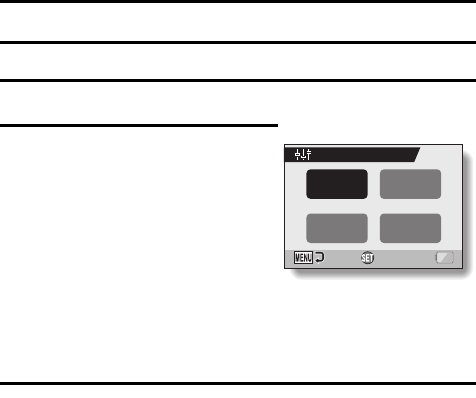
English 120
ADJUST THE IMAGE QUALITY
The camera can adjust the image quality as the image is captured.
1 Display the OPTION MENU (page 112).
2 Select the image quality icon P,
and press the SET button.
h The Image Settings Screen
appears.
3 Select the desired setting, and press the SET button.
h This completes the image quality setting.
NORMAL: Shoot with image quality at
normal.
VIVID: Color saturation is
increased.
SOFT: The sharpness is subdued
for a softer image.
SOFT VIVID: The sharpness is softened
and color saturation is
increased.
SOFT
NORMAL
VIVID
SOFT
VIVID
IMAGE SETTINGS
OK


















