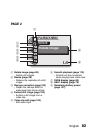English 84
HINT
How to initiate continuous playback
iSet the camera to the playback mode, and press the SET button.
Continuous playback starts.
How is continuous playback different from slideshow playback
(page 85)?
iWith continuous playback, the available operations include pause (for
continuous playback) and pause, fast forward and fast reverse (for video
clip playback). In the continuous playback mode, the guidance display for
key (button) operation and the capture date are shown on the playback
screen, and playback operations (pause, accelerated playback, etc.) are
possible. With slideshow playback, on the other hand, stop playback is the
only operation available. Because the guidance display for key operation
and the capture date are not shown, however, the images are easier to
view. In addition, with continuous playback, only the current image and all
subsequent images are played back; with slideshow playback, all of the
images in the memory are played back, starting with the currently
displayed image. Select the type of playback suitable for your purposes.