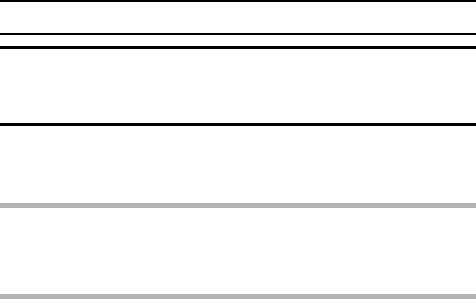
67 English
SETTING THE FLASH MODE
3 Select the desired icon from the flash menu, and press the SET
button.
h The selected flash mode is set.
4 Take the picture.
h Still image shooting
→ page 40
CAUTION
Do not touch the flash unit when shooting.
iThe flash unit becomes very hot and may cause a burn. Avoid touching the
flash unit when shooting.
HINT
iThe flash cannot be used during video clip recording.
iBy assigning an operation shortcut to the SET button (page 123), you can
change the flash mode from the Shooting Screen.


















