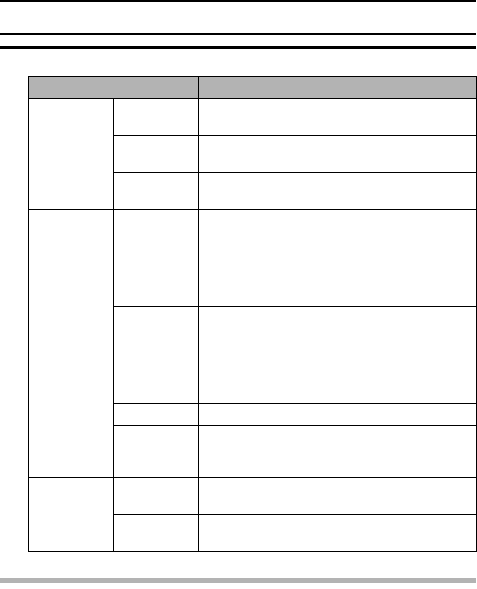
97 English
RECORDING SIZE
2 Play back the recording.
CAUTION
If no audio is heard...
iThe audio is not played back when the audio recording is played back in
the fast playback or fast reverse mode.
To do this... Do this
Normal
playback
Start
playback
Press the SET button.
Pause
Press the SET button.
Toggle the SET button up.
Stop
playback
Toggle the SET button down.
Fast
forward/
fast reverse
Fast
forward
During playback, toggle the SET button to
the right.
Each time the SET button is toggled to the
right, the speed increases. If the SET
button is toggled to the left during fast
forward, the speed decreases.
Fast
reverse
During playback, toggle the SET button to
the left.
Each time the SET button is toggled to the
left, the speed increases. If the SET button
is toggled to the right during fast reverse,
the speed decreases.
Pause Toggle the SET button up.
Return to
normal
playback
Press the SET button.
Volume
adjustment
Louder
During playback, push the zoom switch
toward the [T/]] side.
Softer
During playback, push the zoom switch
toward the [W/P] side.


















