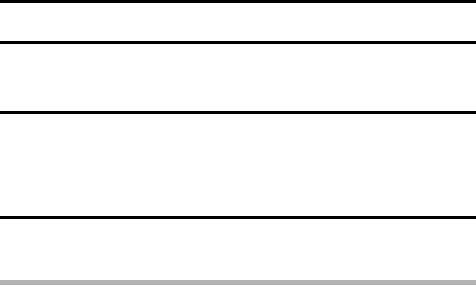
117 English
HIGH SENSITIVITY MODE
When you shoot in the high sensitivity mode, the captured image appears
even brighter than that specified by the ISO sensitivity and exposure
compensation settings.
1 Display the NORMAL Mode Shooting Menu (page 48), select “HIGH
SENSITIVITY”, and press the SET button.
2 Select the desired setting, and press the SET button.
h This completes the high sensitivity mode setting.
CAUTION
Limitations of the high sensitivity mode
iIf the exposure (page 113) is set to T, g or H, or if the flicker
reduction function (page 153) is set to “ON”, the high sensitivity mode
automatically changes to “OFF”.
iWhen the shutter speed is reduced to create a bright image, video clip
motion will appear uneven during playback.
iWhen shooting in a dark environment, the autofocus and auto exposure
may not function effectively.
1: The high sensitivity mode is activated.
2: The high sensitivity mode is not activated.


















