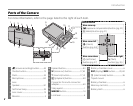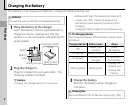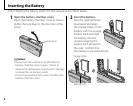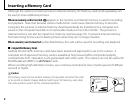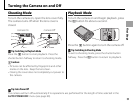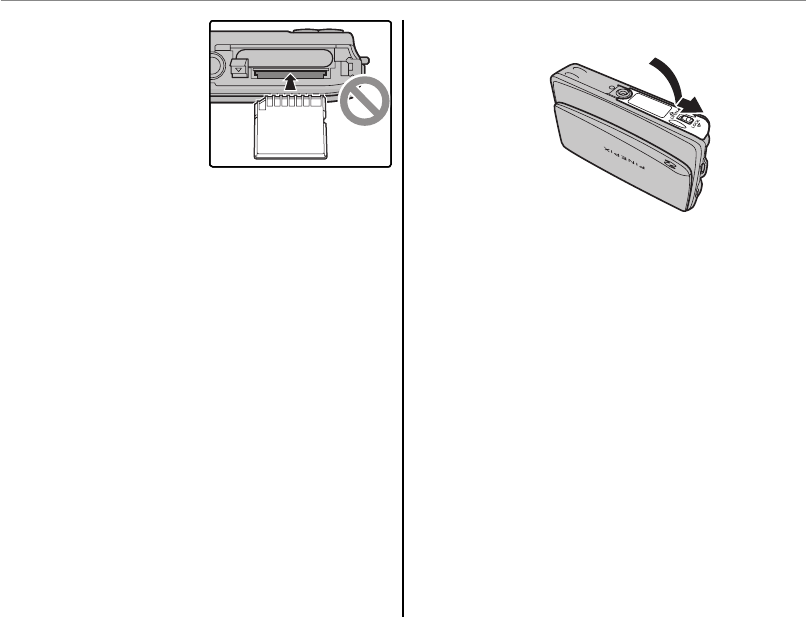
10
Inserting a Memory Card
• Be sure card is at
c
orrect orientation;
do not insert at an
angle or use force.
If the memory card
is not inserted
correctly, images
will be saved in the
internal memory (d will be displayed) instead
of on the memory card.
• If the battery-chamber cover cannot be closed,
do not attempt to close it with excessive force,
check that the card is correctly orientated.
3
Close the battery-chamber cover.