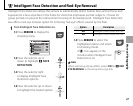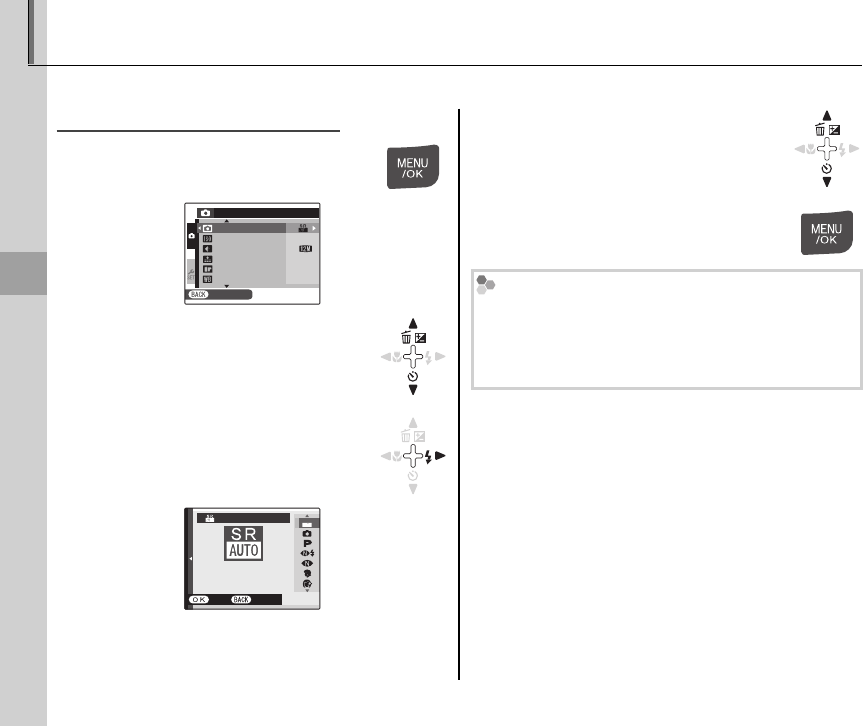
More on Photography
22
A Shooting Mode
Choose a shooting mode according to the scene or type of subject.
g g
Selecting a Shooting Mode
1
Press MENU/OK to display the
shooting menu.
1
/2
SHOOTING MENU
SHOOTING MODE
ISO
FINEPIX COLOR
IMAGE SIZE
IMAGE QUALITY
N
AUTO
AUTO
WHITE BALANCE
COMPLETED
c
2
Press the selector up or down to
highlight A SHOOTING MODE.
3
Press the selector right to display
shooting mode options.
SCENE RECOGNITION
SR
CANCELSET
Selects optimum
camera settings
for certain modes.
4
Press the selector up or down to
highlight the desired mode.
5
Press MENU/OK to select the
highlighted option.
g Digital IS
If the subject is poorly lit, blurring caused by camera
shake can be reduced by activating the g DIGITAL
IS (pg. 84). Note that blurring may still occur
depending on the scene or shooting conditions.