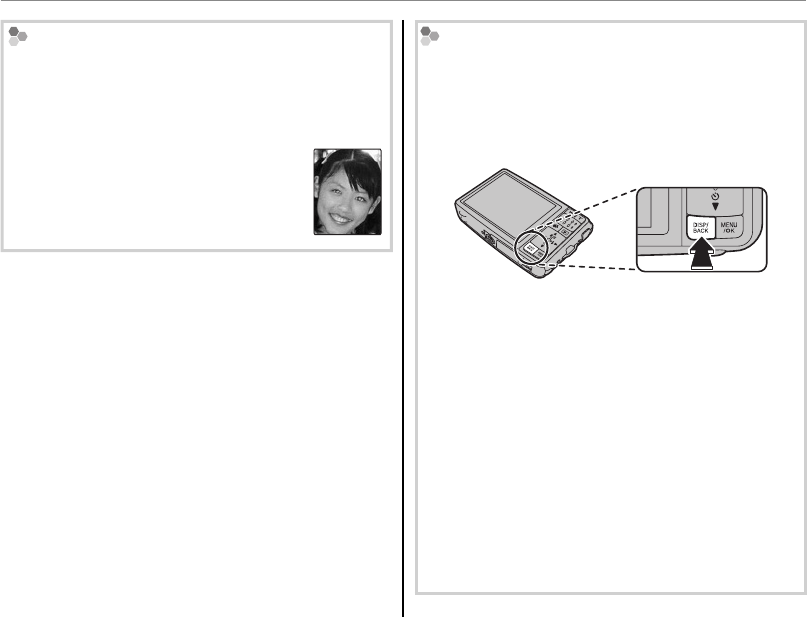
36
K Using the Flash (Intelligent Flash)
Red-Eye Removal
If intelligent face detection is selected in the
shooting menu (pg. 27) while a RED EYE
REMOVAL is set to ON in the setup menu (pg. 84),
red-eye removal is used for pictures taken when the
ash res. Red-eye removal minimizes
“red-eye” caused when light from the
ash is re ected from the subject’s
retinas as shown in the illustration at
right.
U Silent Mode
Silent mode is useful in situations in which camera
sounds or the light of the ash may be unwelcome.
To turn silent mode on, press and hold the DISP/BACK
button until U is displayed, or change the setting in
the setup menu (pg. 84).
While silent mode is turned on, the ash does not
re (except when using A mode), operation
sounds and the shutter sound are not heard, the
sound is muted when playing back movies or voice
memos, and the self-timer lamp and shooting
indicator do not light.
• U is displayed while silent mode is turned on.
• Press and hold the DISP/BACK button to turn silent
mode o .
• Flash, operation sounds (pg. 84), shutter sound
(pg. 84), and playback volume (pg. 89) settings
cannot be changed while silent mode is turned on.
• Silent mode cannot be turned on or o while
playing back movies or voice memos.


















