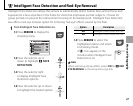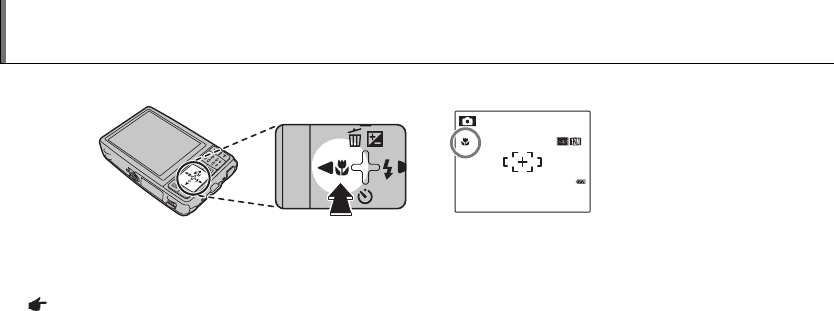
34
L Macro mode (Close-ups)
To select macro mode, press the selector left (L).
19
N
L icon appears in
monitor when camera
is in macro mode
When macro mode is in e ect, the camera focuses on subjects near the center of the monitor. Use
the zoom buttons to frame pictures.
Note
Use of a tripod is recommended to prevent blur caused by camera shake.