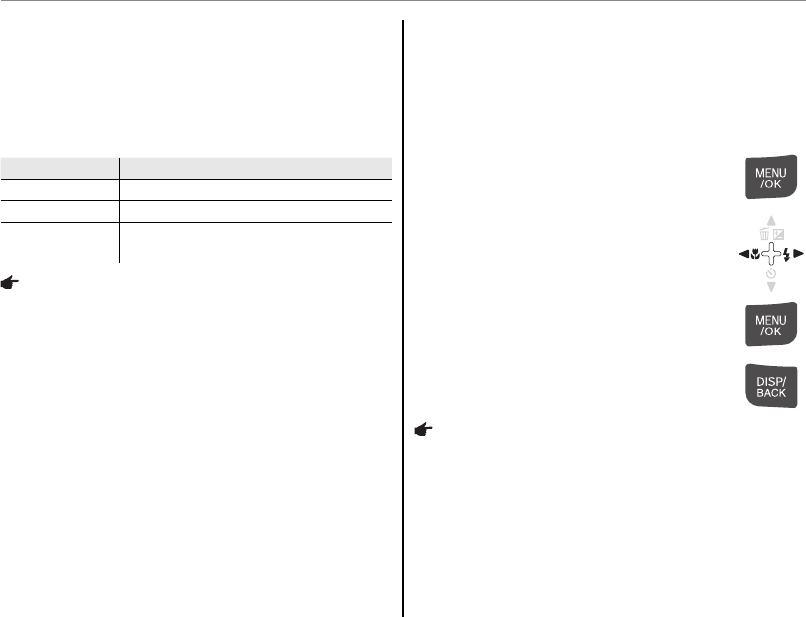
72
The Playback Menu
e
MOVIE EDIT
You can process movies for posting to a blog,
using the same procedure used for processing
still images (pg. 69).
■
List of Processing menu options
Menu
Menu
Functions
Functions
SEPIA Converts the movie to sepia.
B&W Converts the image to black and white.
BACKLIGHT
CORRECTION
Brightens the image to compensate for
backlight.
Note
Processed les are saved using le names that begin
with “EDIT”. During playback, these les are indicated
by a e icon and a black border.
b
MARK FOR UPLOAD TO
You can select still images and movies to be
uploaded later to YouTube or FACEBOOK. Begin
by selecting b MARK FOR UPLOAD TO in the
playback menu.
1
Press MENU/OK and select the
upload destination.
2
Select the still image or movie that
you will upload later, then press
MENU/OK.
Repeat this step if you want to
upload more items.
3
When settings are complete, press
DISP/BACK.
Notes
• The upload destination (YouTube or FACEBOOK) is
displayed (pg. 3) when playing back images that
have been selected for upload.
• Still images cannot be uploaded to YouTube.
• You can also use the upload button (pg. 2) to set an
upload. Select the still image or movie that you will
upload, then press the upload button and select the
upload destination.


















