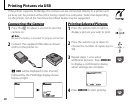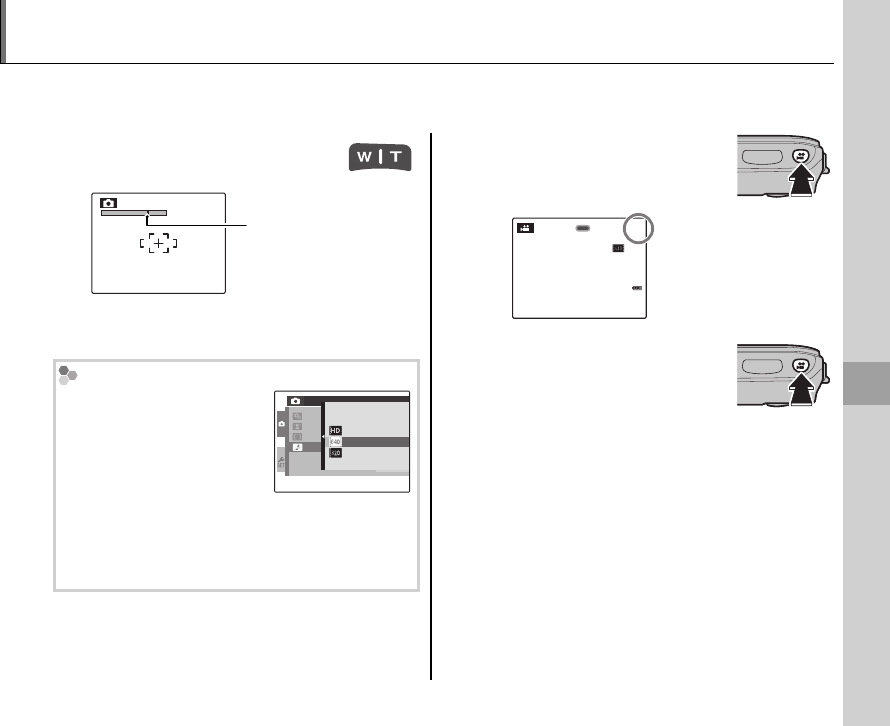
Movies
45
A Recording Movies
The A button can be used to shoot short movies in all shooting modes except N. Sound is
recorded via the built-in microphone; do not cover the microphone during recording.
1
Frame the scene using the zoom
buttons.
Zoom indicator
Optical zoom can not be adjusted once
recording begins.
Choosing the Frame Size
To choose the frame size,
press MENU/OK and select
d MOVIE QUALITY.
Choose ) 1280 (1280×720
pixels) for high-de nition
movies, ! (640 × 480 pixels) for standard
quality, 9 (320 × 240 pixels) for longer movies.
Press MENU/OK to return to movie recording
mode.
2
/2
SHOOTING MENU
MOVI
FACE
CONT
AF M
1280 5m00s
10m59s
15m00s
2
Press the A button to start
recording.
REC
12s
1
and time
remaining are
displayed in
monitor
3
Press the A button again to
end recording. Recording ends
automatically when the movie
reaches maximum length or
memory is full.