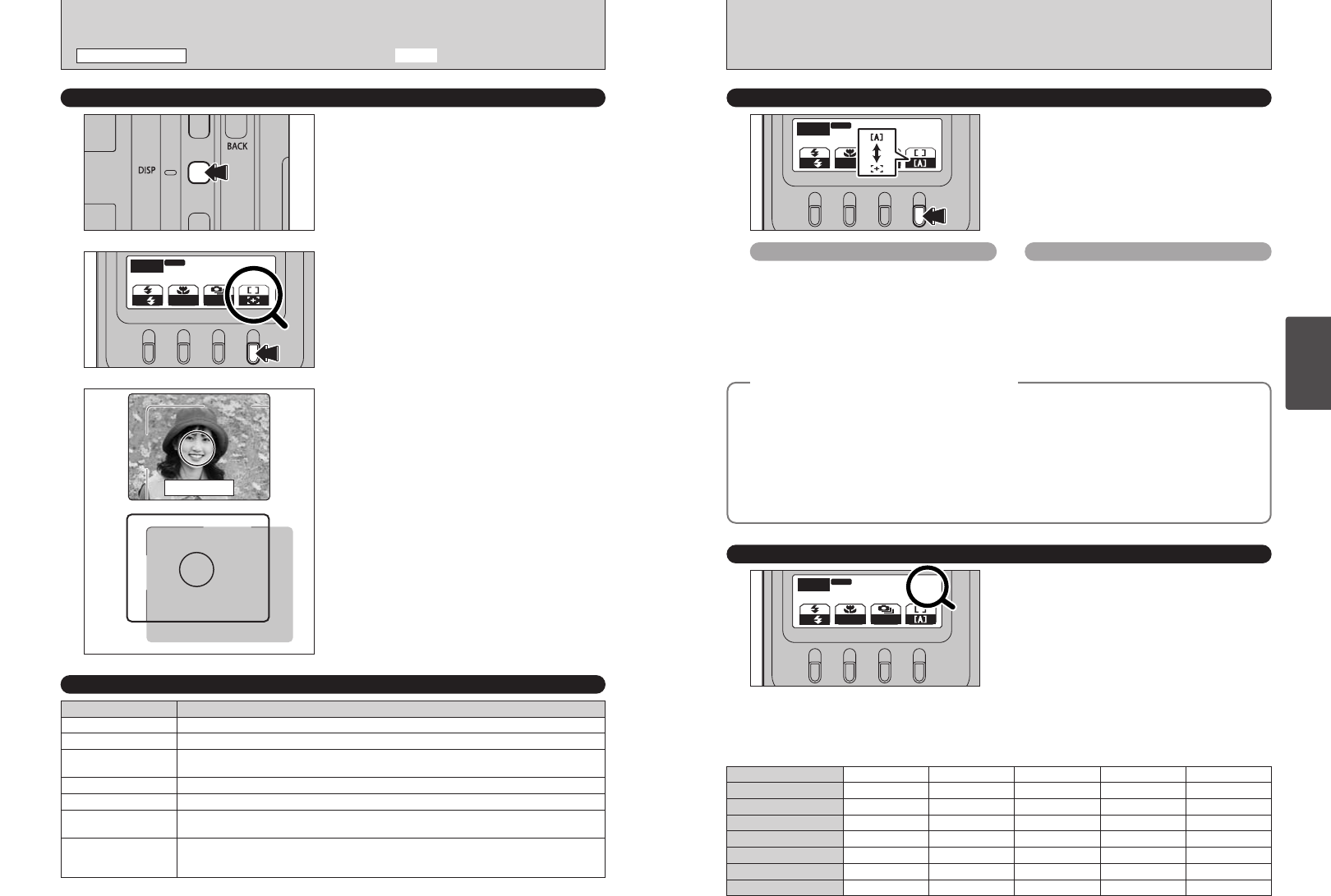
25
Using
the Camera
24
NUMBER OF AVAILABLE FRAMES
The number of available frames appears on the
display panel.
H
FOCUSING MODE
This mode can only be selected in “B”
photography mode for shots taken using the LCD
monitor.
Each time the “T” button is pressed, the focusing
mode switches between “I” (AF (MULTI)) and
“O” (AF (CENTER)).
●
!
See P.32 for information on changing the quality mode.
●
!
The default quality mode “y” set at shipment is 1.
O AF
(
CENTER
)
The camera focuses on the center of the
screen. This is a useful feature when used for
shots using AF/AE lock (➡P.26).
◆
Subjects Not Suitable for Autofocus
◆
Though the FinePix F610 uses an accurate autofocus mechanism, it may have difficulty focusing or not
be able to focus at all on the types of subjects and situations listed below. In such cases, the image
may be out of focus.
h Very shiny subjects such as a mirror or car body.
h Subjects photographed through glass.
h Subjects that do not reflect well, such as hair or fur.
h Subjects with no substance, such as smoke or flames.
h When the subject is dark.
h Subjects moving at high speed.
h When there is very little contrast between the subject
and the background (such as white walls or subjects
dressed in the same color as the background).
h When there is a high-contrast subject other than the
main subject at or near the center of the screen and
that subject is closer to or further from the camera than
the main subject (as when you photograph someone
against a background with strongly contrasting
elements).
For subjects of this type, use AF/AE lock (➡P.26).
■ Standard number of frames per xD-Picture Card
The table below shows the standard number of available frames for a new xD-Picture Card formatted on the camera. The
larger the xD-Picture Card capacity, the greater the divergence between the actual number of available frames and the
number shown here. Also, the amount of data recorded varies depending on the subject so that the number of available
shots may not decrease when a shot is taken, or may decrease by 2. Consequently, the actual number of shots that can be
recorded may be higher or lower than the figure shown.
Quality mode
5 6M
Number of recorded pixels
2848 × 2136
DPC-16 (16 MB) 10
3 3M
2016 × 1512
20
2 2M
1600 × 1200
25
1 1M
1280 × 960
33
20 41 50 68
42 82 101 137
84 166 204 275
169 332 409 550
Q 12M
4048 × 3040
6
12
26
52
105
DPC-32 (32 MB)
DPC-64 (64 MB)
DPC-128 (128 MB)
DPC-256 (256 MB)
339 665 818 1101211DPC-512 (512 MB)
USING THE VIEWFINDER TO TAKE PICTURES
VIEWFINDER LAMP DISPLAY
Compose the shot so that the subject is in the AF
frame in the center of the viewfinder and focus the
shot.
If the distance to the subject is between 0.6 m and
1.5 m, an area of the sort shown in the figure is
photographed.
To take pictures using the viewfinder, press the
“DISP” button to switch the LCD monitor off
(Switching the LCD monitor off conserves power).
Press the “
T” button to switch the focusing mode
from “¢” to “O” (AF (CENTER)).
●
!
The viewfinder cannot be used to take shots in Macro
photography.
●
!
To frame your shot precisely, you should take the picture
using the LCD monitor.
●
!
If the zoom is set to wide-angle, the end of the lens may be
visible in the viewfinder. This is normal and is not recorded in
the shot.
2
3
1
Viewfinder
Display Status
Lit green Ready to shoot.
Blinking green AF/AE in progress, camera shake warning or AF warning (Ready to shoot).
Blinking green and
orange alternately
Recording to xD-Picture Card (Ready to shoot).
Lit orange Recording to xD-Picture Card (Not ready).
Blinking orange Charging the flash (flash will not fire).
Flashing green
(1-second intervals)
Camera in Power Save mode.
Blinking red
i xD-Picture Card Warnings
No card loaded, card not formatted, incorrect format, card full, xD-Picture Card error.
i Lens operation error.
✽ Detailed warning messages are displayed on the LCD monitor (➡P.96, 97).
I AF
(
MULTI
)
If you press the Shutter button down halfway,
the camera automatically recognizes any
strongly contrasting subject near the center of
the screen and displays the AF frame over the
subject in focus.
●
!
If the camera has difficulty in focusing on the main
subject, select the “AF (CENTER)” focusing mode
and use AF/AE lock (➡P.26).
SHOOTING STILL IMAGES
(
B AUTO MODE
)
STILL PHOTOGRAPHY MODE


















