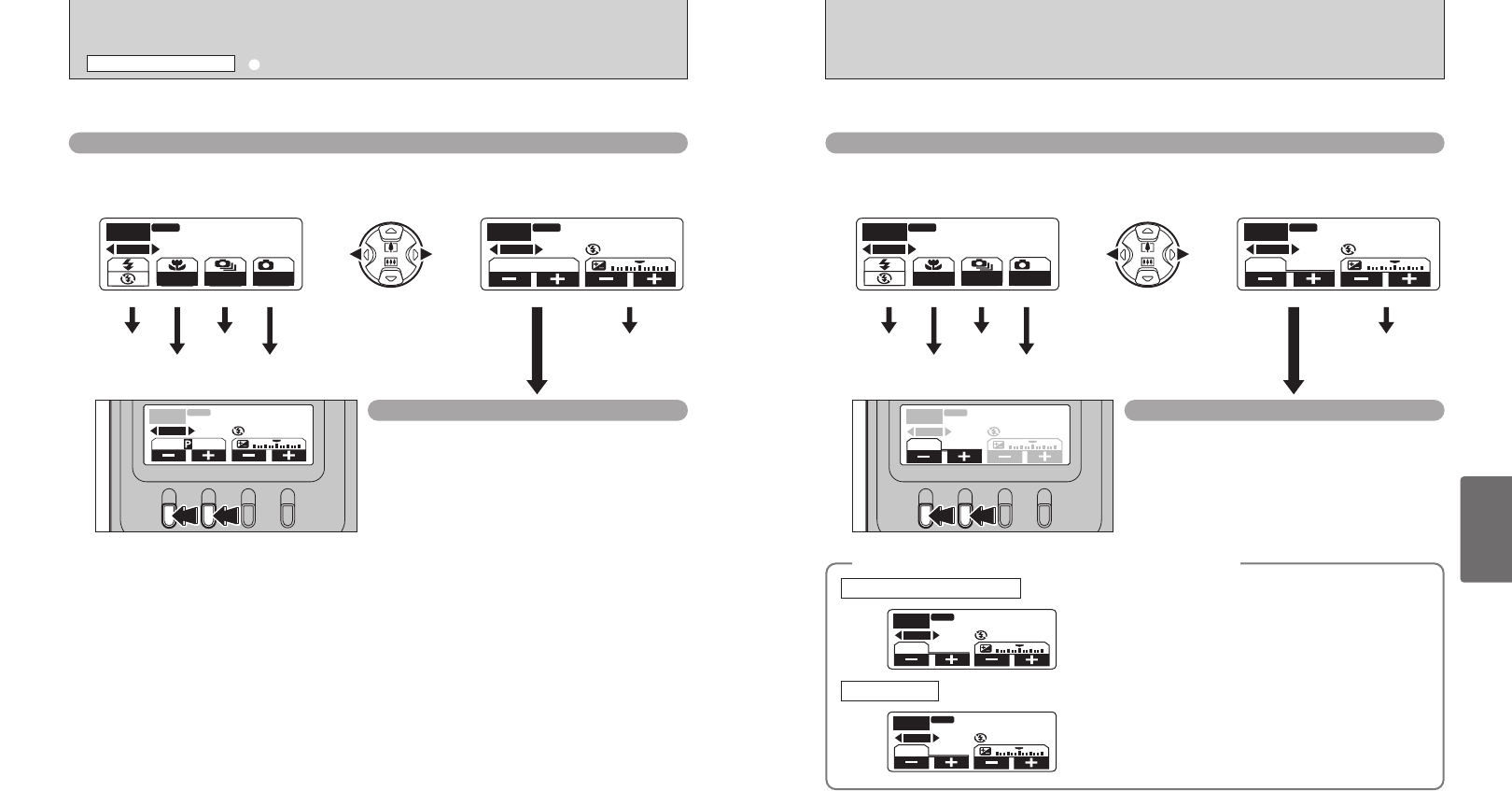
41
Advanced
Features
40
★ See P.39 for information on selecting the photography mode.
M
Shutter-Priority Auto
You can change the display panel by pressing “d” or “c”.
1
2
Setting the Shutter Speed
You can set the shutter speed by pressing the “W”
or “E” button.
h Shutter speed settings
3 sec. to 1/1000 sec. in 1/3 EV steps
◆
The Shutter Speed and Aperture Setting Display
◆
For photographed scenes that are extremely over- or
underexposed, “F!” is displayed as the aperture
setting. When this happens, select a faster or slower
shutter speed.
Overexposed/Underexposed
When the brightness of the subject is outside the
camera’s brightness metering range, “F---” is
displayed as the aperture setting. When this occurs,
press the Shutter button down halfway to measure
the light level again and display a value.
Metering failed
P.45
P.47
P.47
P.44
P.39
★ See P.39 for information on selecting the photography mode.
N
Programmed Auto
You can change the display panel by pressing “d” or “c”.
1
2
P.45
P.47
P.47
P.44
P.39
N
Program Shift
By pressing the “W” or “E” button, you can set a
shutter speed and aperture combination without
changing the exposure.
When Program Shift is enabled, the “"” Program
Shift icon is displayed.
●
!
Program Shift is canceled in the following situations:
iPress the “
W” or “E” button to reset the mode so that the
“
"” Program Shift icon is no longer displayed
iWhen the photography mode is changed
iWhen the camera is switched to playback mode
iWhen the camera is switched off
iWhen the flash is popped up
s MANUAL
STILL PHOTOGRAPHY FUNCTIONS





















