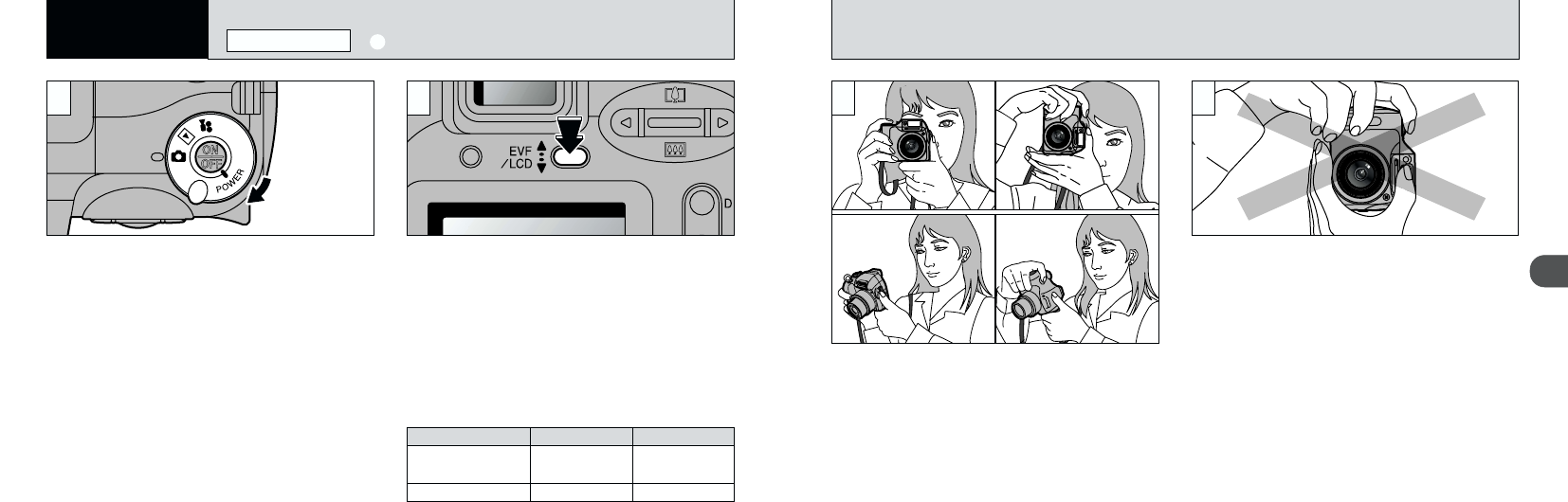
20
2
21
Be careful to ensure that the lens, flash,
microphone and flash control sensor are not
obscured by your hands or the shoulder strap.
Put your arm through the shoulder strap so that
the strap is looped around your shoulder. Hold
the camera grip with your right hand and use
your left hand to support the camera (lens)
securely.
●
!
The camera may not be able to take successful
pictures if your fingers or the strap are in the way.
●
!
Check that the lens is clean. If it is dirty, clean the
lens as described on P.77.
●
!
The image will be blurred if the camera moves when
taking the picture (camera shake). When shooting in
low-light conditions, use the flash (➡P.38) or a tripod
to prevent blurred images due to camera shake.
●
!
You can specify individually whether the viewfinder
(EVF) or the LCD monitor is used in the Still Image,
Movie and Playback modes.
●
!
Take care not to press on the lens with your fingers
when the lens extends or when you are taking
pictures as this could cause a camera fault.
●
!
For subjects closer than 80 cm (2.6 ft.), use Macro
photography (➡P.41).
●
!
If “∞”, “–”or
“
§” is displayed, first wipe the contact
surface on the SmartMedia (gold-colored area)
thoroughly with a soft, dry cloth and then reload the
SmartMedia.
Immediately after you select Photography mode,
the viewfinder (EVF) switches on. You can
choose whether to use the viewfinder (EVF) or
the LCD monitor to take pictures by pressing the
“EVF/LCD” button to switch between the two.
Set the Mode switch to “q”.
h Focal range: Approx. 80 cm (2.6 ft.) to infinity
1
2
Basic
Photography
q
TAKING PICTURES
(
AUTO MODE
)
STILL IMAGE MODE
2
1 2 3
Mode
q
Still image mode
e
Movie mode
3Play back mode
Default setting
EVF
LCD monitor
LCD monitor
EVF
After switching
✽ The selection reverts to the default setting when you
switch the camera off.
4


















