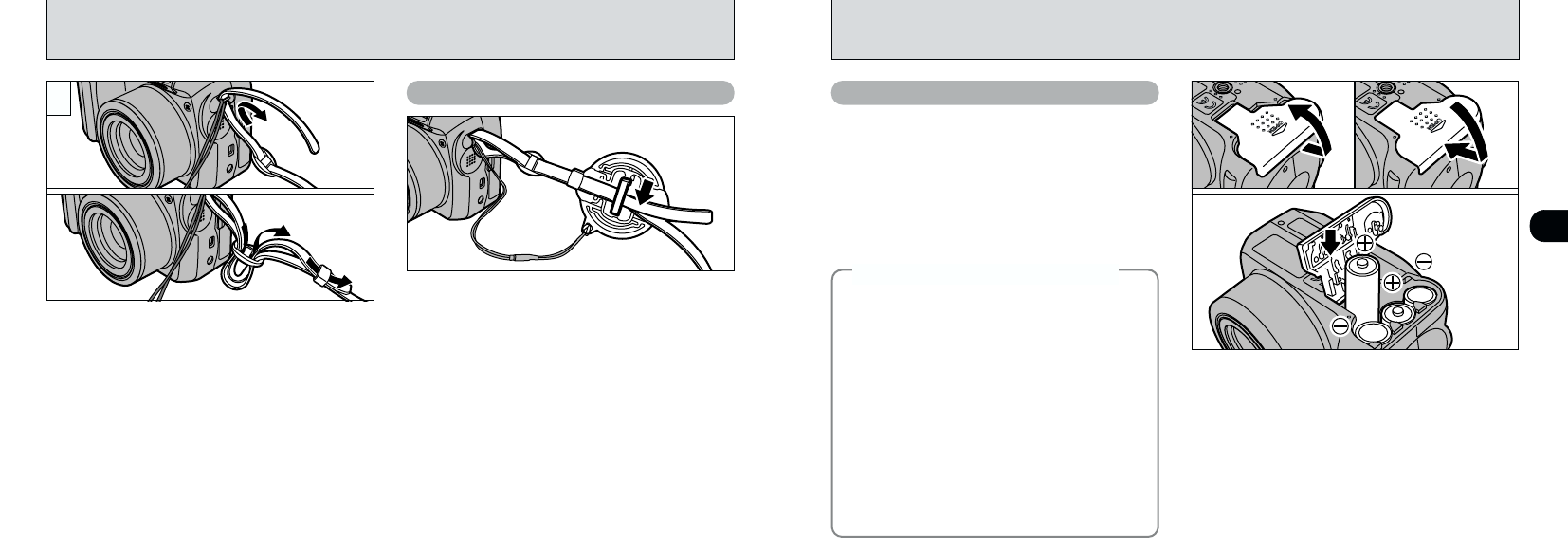
12
1
13
LOADING THE BATTERIES
Compatible batteries
●
!
Do not apply excessive force to the battery cover.
●
!
Take care not to drop the batteries when you open or
close the battery cover.
●
!
The settings are retained for approximately 60 minutes after
the batteries are removed. To keep the current settings,
ensure that the new batteries are fitted within 60 minutes.
●
!
You should carry a spare set of batteries (sold
separately) when taking pictures.
Use AA-size alkaline batteries (4 pcs.) or AA-size
nickel-metal hydride (Ni-MH) batteries (4 pcs.).
1Slide the battery cover out and lift it open.
2Insert the batteries correctly as indicated by the
polarity icons.
3Close the battery cover.
01
02
03
◆
Notes on Handling Batteries
◆
h Do not use different types of batteries or old
and new batteries together.
h The operating lives of alkaline batteries vary
between brands and the life of the batteries
may be shorter than the alkaline batteries
provided with the camera. Note also that due to
the nature of alkaline batteries, the time for
which they can be used is shorter in cold
locations (at temperatures of +10°C or below),
so the use of Ni-MH batteries is recommended.
h Soiling (fingerprints, etc) on the terminals of
batteries can greatly reduce the time for
which the batteries provide power.
h You will need the optional battery charger
(➡P.75) to recharge Ni-MH batteries.
h See P.78 for notes on using batteries.
PREFACE
To prevent the lens cap from appearing in the
shot when you take pictures, attach the lens cap
to the shoulder strap.
Attach the Lens Cap
●
!
Failure to attach the shoulder strap correctly can
result in the camera being dropped.
Attach the shoulder strap to the strap mounts on
the camera. Once you have attached both ends
of the strap, check carefully to ensure that the
strap is firmly secured.
✽ You cannot use lithium, manganese or nickel-
cadmium (Ni-Cd) batteries.
2


















