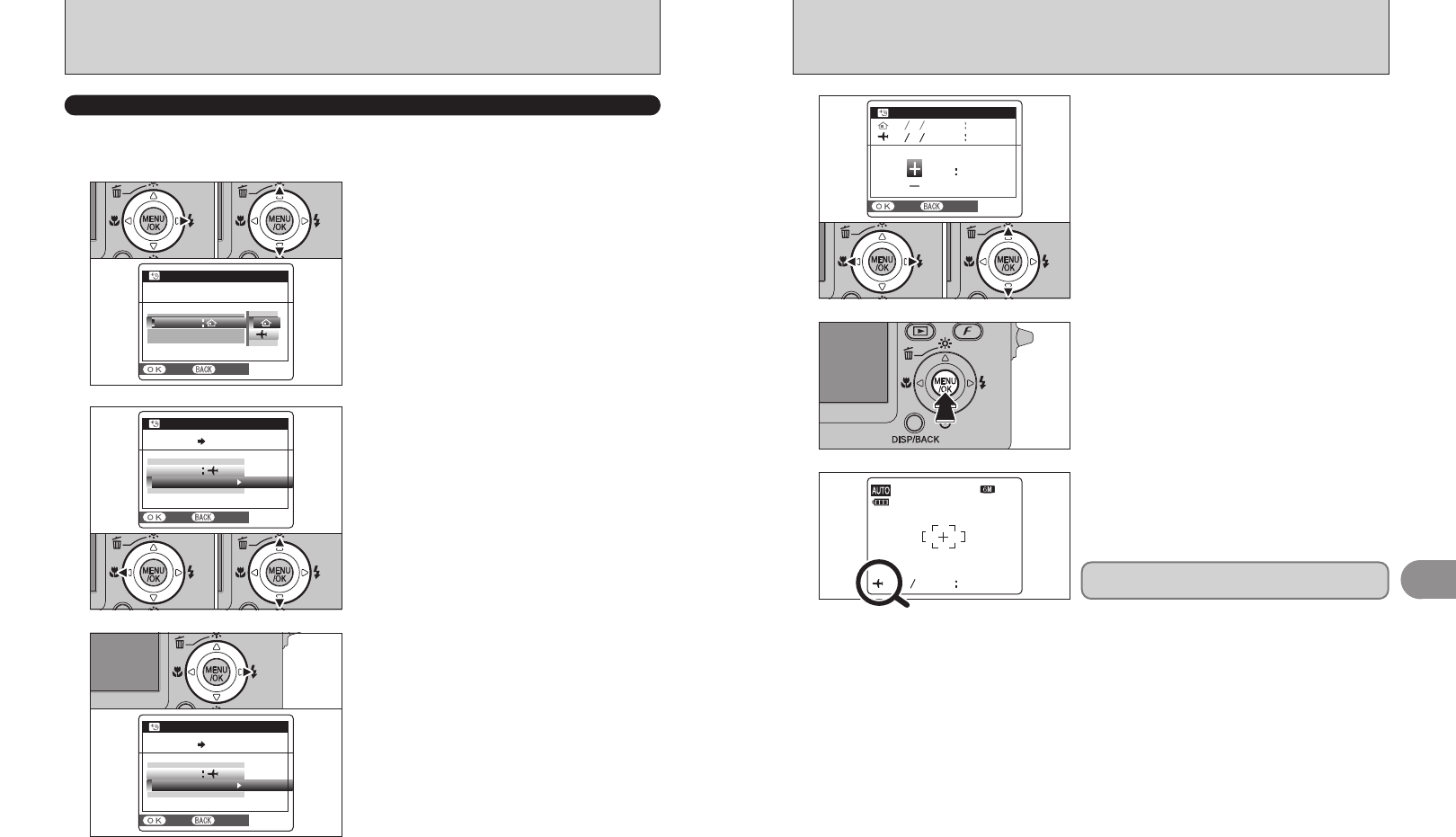
87
Settings
4
86
6
When the Photography mode is selected with world
time set, “ß” appears on the LCD monitor for 3
seconds.
1 1 0 0 AM
NNN
11110000
2 0 0 53 2 4
Upon returning from a trip, always change the
World time setting back to “
å” HOME.
5
Always press the “MENU/OK” button after the
settings are completed.
T IMEI M E DID I FFERENCEF F E R E N C E
1 0 0 0 AM
1 0
0 0 A M
0 0
0 0
SETS E T
CANCELC A N C E L
2 0 0 53 2 4
2 0 0 53 2 4
1Press “d” or “c” to select +, –, hour and minute.
2Press “a” or “b” to correct the setting.
h Available time setting
–23:45 to +23:45 (in 15-minute increments)
01 02
4
TT IMEI M E DID I FFERENCEF F E R E N C E
T IMEI M E DID I FFERENCEF F E R E N C E
SETS E T
CANCELC A N C E L
LOCAL O C A TIT I ONO N
T IMEI M E DID I FFERENCEF F E R E N C E SETS E T
1Press “d”.
2Press “a” or “b” to select “TIME DIFFERENCE”.
01 02
2
ó
WORLD TIME
(
TIME DIFFERENCE
)
This function sets a time difference relative to the date and time currently set. When this setting is
enabled, the specified time difference is applied when pictures are taken.
Use this function when traveling to destinations in different time zones.
1
1Press “c”.
2Press “a” or “b” to change between “å” HOME
and “ß” LOCAL.
To set the time difference, select “ß” LOCAL.
å HOME: Your home time zone
ß LOCAL: Your destination time zone
Press “c”.
3
LOCAL O C A TIT I ONO N
T IMEI M E DID I FFERENCEF F E R E N C E
HOMEH O M E
T IMEI M E DID I FFERENCEF F E R E N C E
SETS E T
CANCELC A N C E L
01 02
TT IMEI M E DID I FFERENCEF F E R E N C E
T IMEI M E DID I FFERENCEF F E R E N C E
SETS E T
CANCELC A N C E L
LOCAL O C A TIT I ONO N
T IMEI M E DID I FFERENCEF F E R E N C E SETS E T
SET-UP
✽ How to use the SET-UP menu (➡P.79)


















