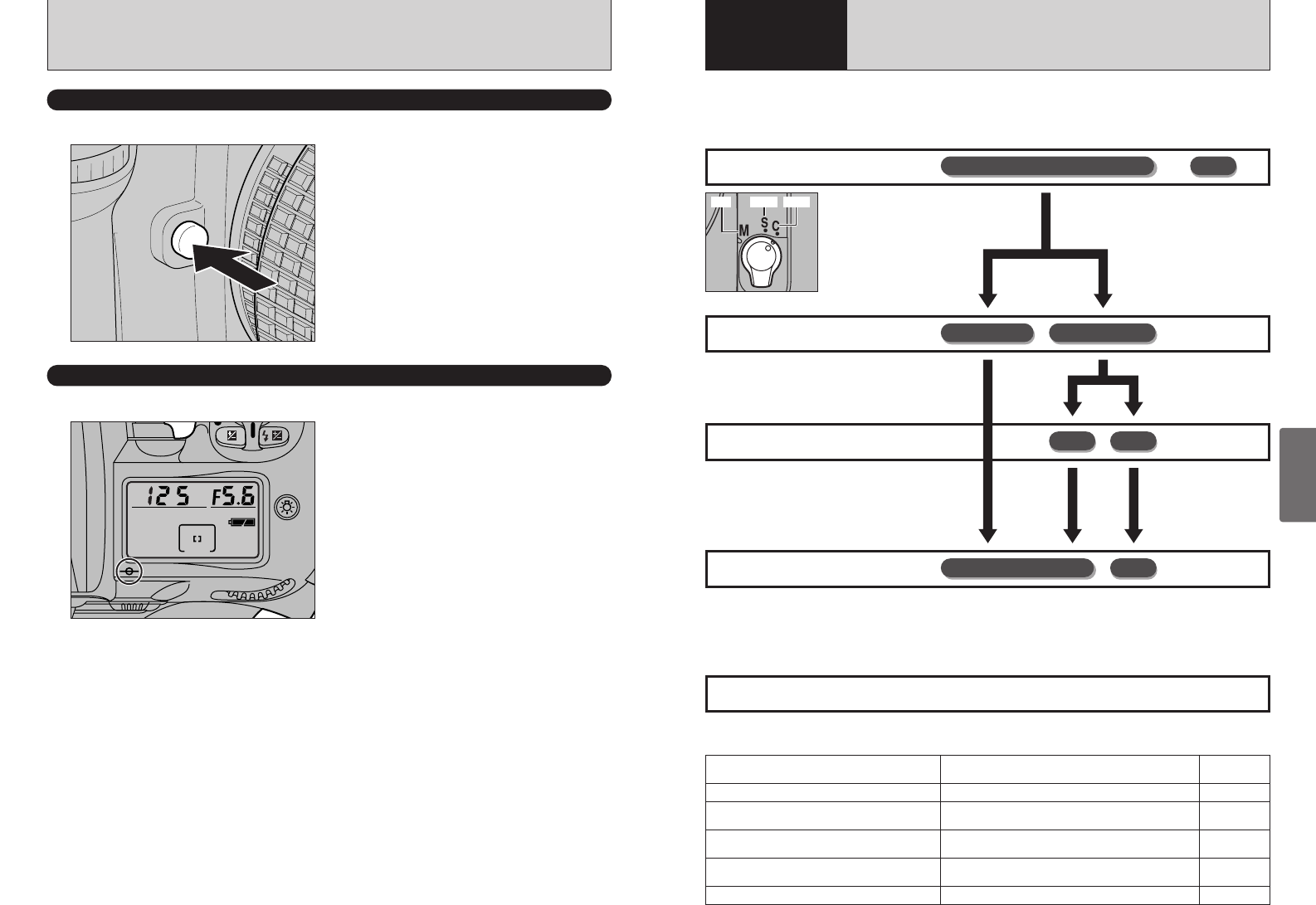
36
DEPTH OF FIELD CHECK BUTTON/CCD PLANE INDICATOR
37
Advanced Photography
3
Pages 38 to 43 provide explanations of how to use and set the camera’s focusing functions,
along with various related topics. The diagram below is a page map to this section. Refer to the
pages indicated for details.
Depress the depth-of-field check button to confirm the depth of field through the viewfinder.
Pressing the depth-of-field check button stops
the lens down to the aperture controlled in “P”
Auto-Multi Progam or “S” Shutter-Priority Auto
exposure mode, and down to the aperture
selected in “A” Aperture-Priority Auto or “M”
Manual exposure mode. By looking through the
viewfinder, the approximate depth of field with
the given aperture can be confirmed.
The CCD plane indicator shows the position of the CCD plane inside the camera body.
The CCD plane indicator shows the standard line
of the shooting distance and indicates the
position of the CCD plane inside the camera
body. Use this indicator when actually measuring
camera-to-subject distance, e.g. in close-up
photography. The exact distance from the lens
mounting flange to the CCD plane is 46.5 mm.
DEPTH OF FIELD CHECK BUTTON
CCD PLANE INDICATOR
■ Focus-related custom settings
Selecting the focus mode (➡P.38)
Switches between:
S: Single-AF servo
C : Continuous-AF servo
M : Manual focus
AF-S or AF-C
Selecting the AF area mode (➡P.39)
Select the number of focus areas used for
focusing.
Single: 1
Dynamic: 5
Single
MF
Dynamic
Closest-subject priority setting
ON: The camera focuses using the focus
area containing the closest subject.
OFF: The camera focuses using the
specified focus area.
Selecting the focus area (➡P.40)
AF-assist illuminator (➡P.41)
Manual: Select the focus area to be used
for focusing.
Automatic: This option is disabled when
the closest-subject priority
setting is “ON”.
OFF ON
Automatic
Manual
(
choose from 5 points
)
CSM 3: Illumination for focus area Sets the automatic illumination setting for the focus
area in the viewfinder
➡P.97
➡P.97
➡P.97
➡P.97
➡P.97
➡P.98
CSM 4: Focus area selection Sets the focus area selection method
CSM 7: Closest-subject priority dynamic AF at
S-AF mode
Closest-subject priority dynamic AF settings
CSM 8: Closest-subject priority dynamic AF at
C-AF mode
Sets the closest-subject priority dynamic AF
settings
CSM 9: AE/AF lock button Selects AE/AF concurrent locking, independent
locking, or maintained locking
CSM 15: AF-assist illuminator Switches auxiliary AF light ON/OFF
3
Advanced
Photography
FOCUS SETTINGS
●
!
When you press the depth of field check button, the
shutter speed display and LCD illumination both turn off.


















