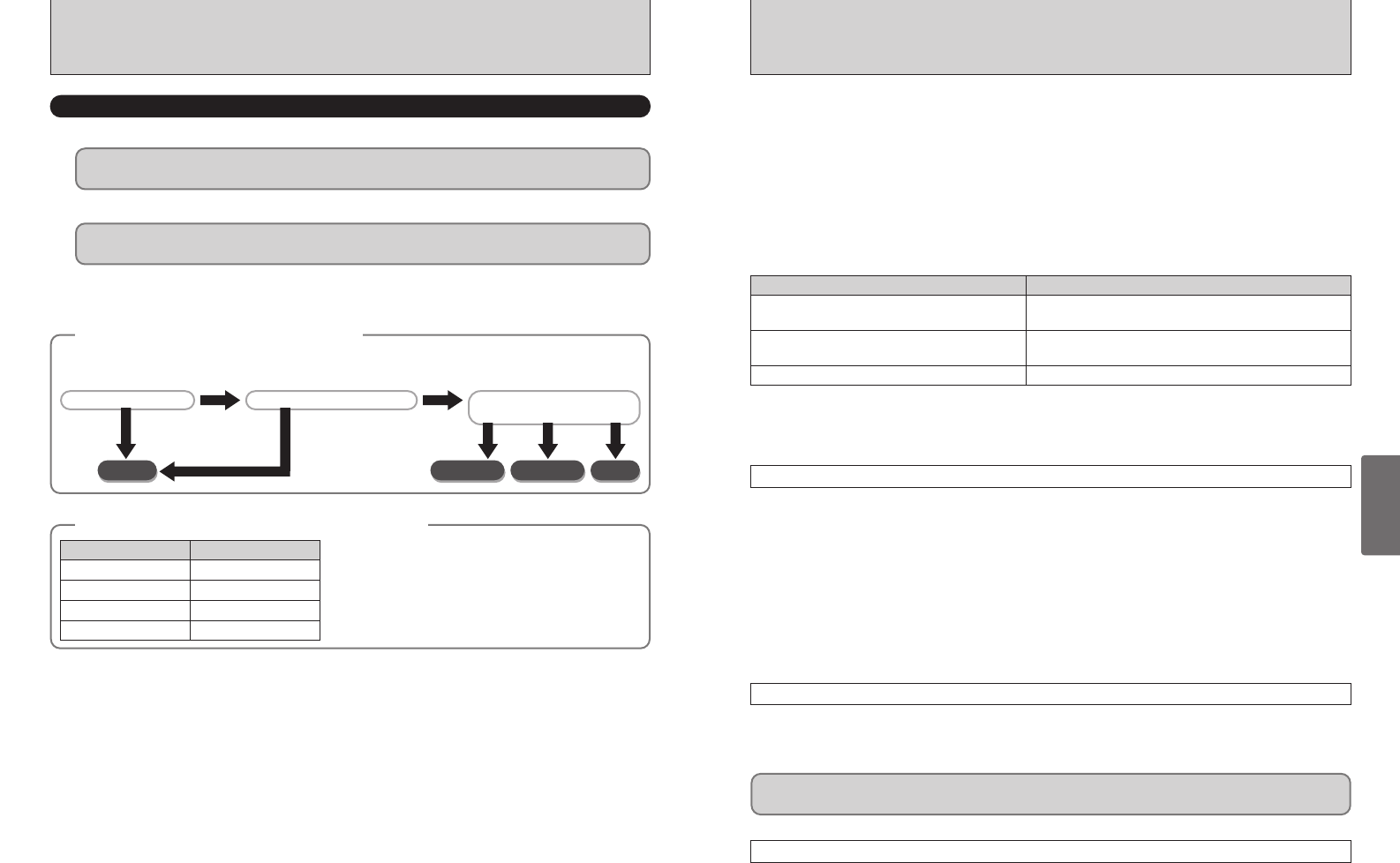
60 61
FLASH PHOTOGRAPHY BUILT-IN FLASH
Advanced Photography
3
TTL
3D-Multi BL
Multi BL
3D Multi-Sensor Balanced Fill-Flash together with Multi-Sensor Balanced Fill-Flash is called
Automatic Balanced Fill-Flash with TTL Multi Sensor
Some flash settings can be set directly:
Other settings are:
Synchro mode (the flash timing and shutter speed)
Flash exposure compensation (flash brightness adjustment)
The basic settings for flash photography are explained on pages 61 to 67. If necessary, refer
also to “Nikon Flash Units That Can Be Used” (➡P.68).
Flash control mode (the system for measuring and adjusting the flash brightness)
Flash control range (the effective range of the flash)
SETTINGS FOR FLASH PHOTOGRAPHY
This camera is equipped with a built-in Speedlight that provides an angle of coverage for a
28mm lens with a guide number of 12 (ISO100, m). TTL Auto Flash modes such as 3D Multi-
Sensor Balanced Fill-Flash and Multi-Sensor Balanced Fill-Flash are available and ensure
proper exposure of the main subject and background, while providing adequate flash output to
create natural-looking flash photography. In addition to shooting in dim light, the flash can be
used in daylight to reduce shadows on the main subject or to put catchlights in your subject’s
eyes. Five flash sync modes—Front-Curtain Sync (Normal Sync), Slow Sync, Rear-Curtain
Sync, Red-Eye Reduction and Red-Eye Reduction with Slow Sync—are available with this
camera.
3D Multi-Sensor Balanced Fill-Flash can be performed with a combination of the FinePix S2 Pro
camera and D- or G-type Nikkor lens. In this flash mode, just after you press the shutter release
button and before the shutter is activated, the built-in flash will fire a series of imperceptible pre-
flashes that are detected by the FinePix S2 Pro’s five-segment TTL Multi Sensor, then analysed
for brightness and contrast. Furthermore, it integrates Distance Information from the lens with
other exposure control information, automatically compensating the flash output level so that
flash output and ambient light are balanced.
3D Multi-Sensor Balanced Fill-Flash enables flash photography in very difficult situations, such
as a scene that includes an object with extremely high reflectivity or a subject against an
“infinite” background (empty sky, clouds, etc.).
✽1 When built-in flash is used and the exposure mode is set to Manual or Spot metering is selected, TTL Auto Flash
mode automatically changes to Standard TTL Flash.
✽2 To cancel Monitor Pre-Flash, select Manual exposure mode or Spot metering.
✽3 Monitor-Pre Flash is not fired in Standard TTL Flash.
■ Flash control modes that can be used with the built-in flash
Lens TTL Auto Flash mode
D- or G-type Nikkor lens
3D Multi-Sensor Balanced Fill-Flash
✽1
(with Distance Information and Monitor Pre-Flash
✽2
)
CPU Nikkor lens other than D/G- type
(except AF Nikkor for F3AF)
Multi-Sensor Balanced Fill-Flash
✽1
(with Monitor Pre-Flash
✽2
)
Non-CPU Nikkor lens
Standard TTL
✽3
Item Measure
Lens brightness Use a brighter lens.
Guide No. Use a higher number.
Aperture Widen the aperture.
ISO setting Increase the ISO setting.
◆
How the flash control mode is set
◆
The three flash modes are 3D-Multi BL, Multi BL and TTL. One of these is selected based on the
exposure mode, the metering system and the lens-flash combination.
◆
To increase the effective range of the flash
◆
“M” exposure mode?
“Spot” metering system?
Lens-flash combination
selected.
No NoYesYes
TTL
3D Multi-Sensor Balanced Fill-Flash
Multi-Sensor Balanced Fill-Flash, without the Distance Information added to the 3D Multi-Sensor
Balanced Fill-Flash, can be performed with a combination of the FinePix S2 Pro camera and
CPU Nikkor lens other than D/G-type.
Multi-Sensor Balanced Fill-Flash
Standard TTL Flash can be performed with non-CPU Nikkor lens. (Can only be used with
exposure mode set to “M” ➡P.50) With CPU Nikkor lens, Standard TTL Flash is automatically
set when the camera is set to “M” exposure mode or Spot metering when using built-in flash. In
Standard TTL Flash, automatic flash output level compensation is not available. This means
that, even though the main subject is correctly exposed, the background may not be. Standard
TTL Flash is useful when you want to highlight the main subject or perform flash exposure
compensation. Monitor Pre-Flash is cancelled in Standard TTL Flash.
Standard TTL Flash


















