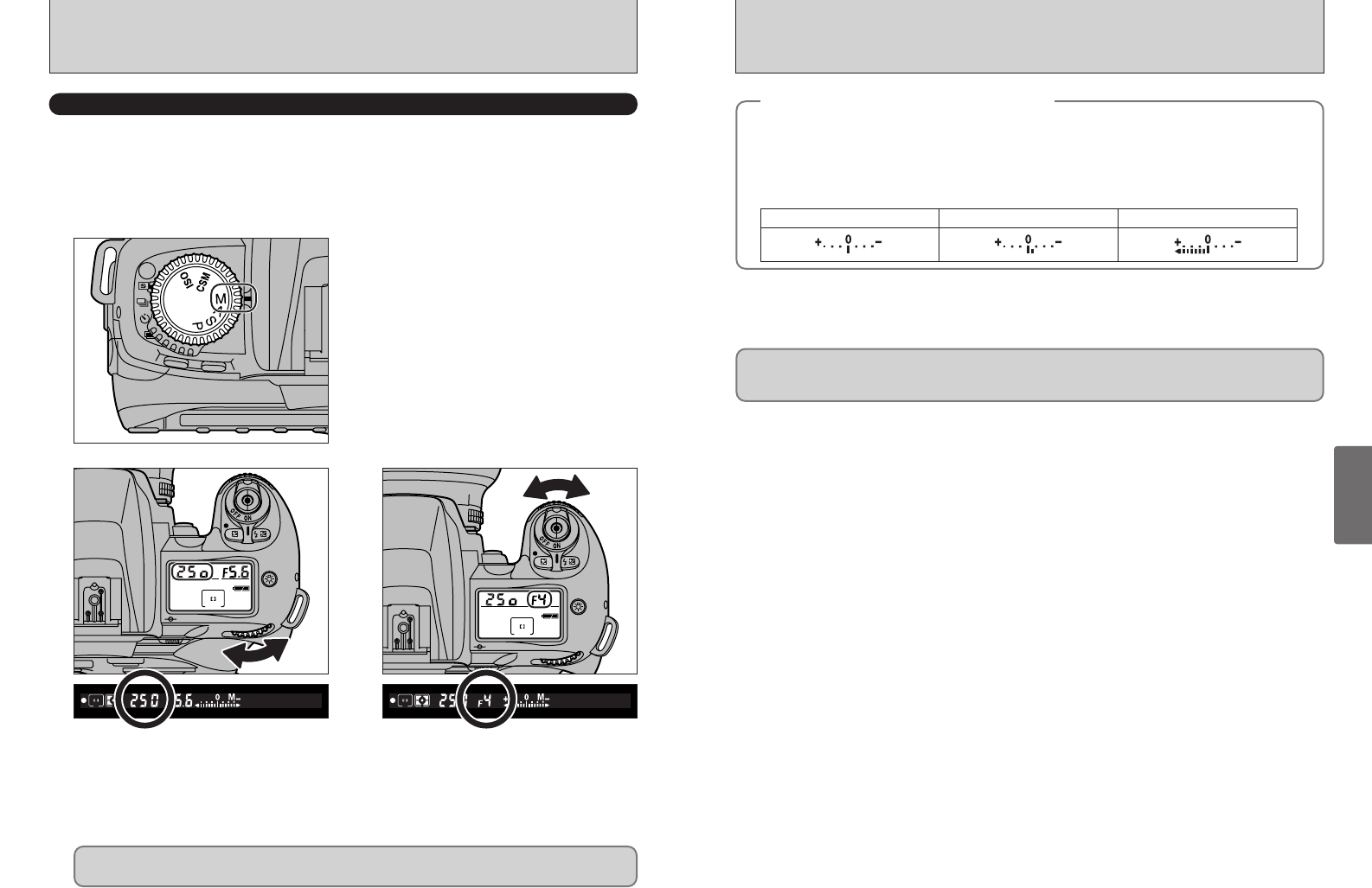
50 51
EXPOSURE MODES M
Advanced Photography
3
◆
Electronic analog exposure display
◆
The electronic analog display in the viewfinder indicates the difference between the selected
exposure (shutter speed and aperture) and the correct exposure. Not available with Long Time
Exposure.
The electronic analog exposure display blinks when the subject brightness is beyond the camera’s
exposure range.
The following examples show electronic analog exposure display indications:
Correct exposure –1/2 EV Over +3 EV
3
Compose picture, focus and shoot.
If you are not using a Nikkor lens with a built-in CPU, you can take pictures by using the aperture
ring on the lens to set the aperture. However, you cannot use the camera’s exposure meter. “
`”
also appears on the top display panel and in the viewfinder.
M MANUAL
In this mode, the photographer is free to set any shutter speed (1/4000 to 30 sec. or “™”) or
aperture setting (narrowest aperture to widest aperture). This allows the photographer to
determine the exposure to suit the conditions and the desired effect while watching the
exposure indicator in the viewfinder.
CSM 6: To use the “
™” shutter speed (for long exposures), the custom settings must be
modified (➡P.97).
While watching the exposure indicator in the viewfinder, use the main command dial to set
the shutter speed (1/4000 to 30 sec. or “
™”) and the sub-command dial to set the
aperture setting (narrowest aperture to widest aperture).
h When the exposure compensation (➡P.54) is set, only the electronic analog display
changes—selected shutter speed and aperture do not change.
1
Rotate the exposure mode select dial to select
“M”.
2
Images shot with long exposures (1 second or longer) may appear coarse and may also be
affected by noise such as white dots.


















