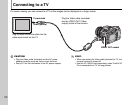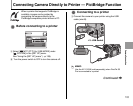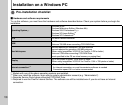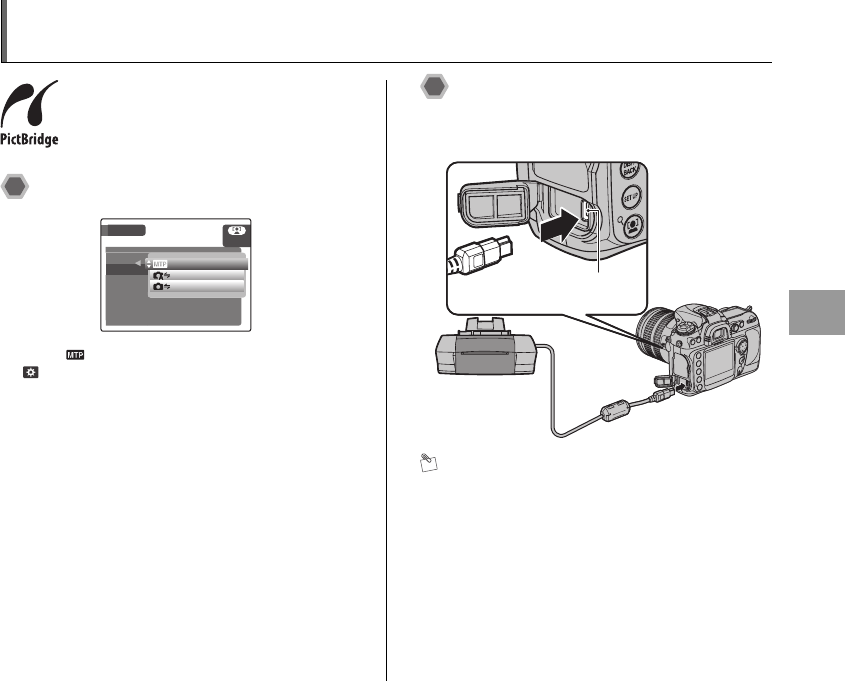
183
Camera Connection
Connecting Camera Directly to Printer — PictBridge Function
When a printer that supports PictBridge is
available, images can be printed by
connecting the camera directly to the
PictBridge-compatible printer without a PC.
Before connecting to a printer
ASelect [ MTP (PTP)] for [USB MODE] under
[ SYSTEM] in the [SET UP] menu.
See “Using the [SET UP] menu” (➝p.138).
B Turn the power switch to OFF to turn the camera off.
Connecting to a printer
AConnect the camera to your printer using the USB
cable (mini-B).
MEMO
Use the AC-135VN (sold separately) when FinePix S5
Pro is connected to a printer.
Continued Q
FRAME NO.
FRAME NO.
FORMAT
FORMAT
USB MODE
USB MODE
BEEP
BEEP
VIDEO SYSTEM
VIDEO SYSTEM
LOW
LOW
NTSC
NTSC
AUTO POWER OFF
AUTO POWER OFF
SYSTEM
SYSTEM
PC SHOOT. AUTO
PC SHOOT. AUTO
MTP
MTP
(
PTP
PTP
)
PC SHOOT. FIXED
PC SHOOT. FIXED
HELP
HELP
;USB socket