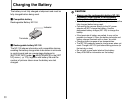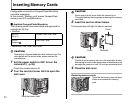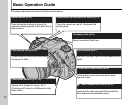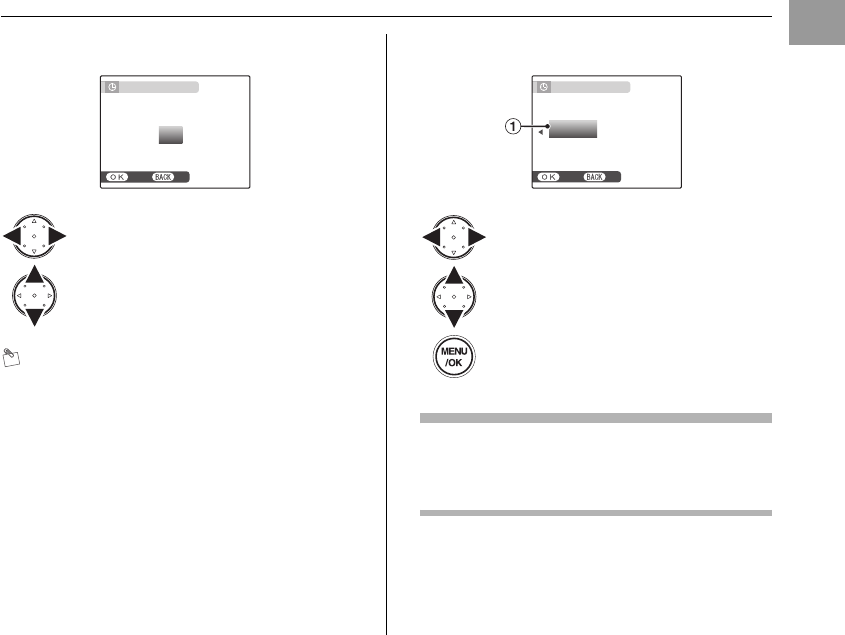
37
Getting Ready
2 Set the date and time.
MEMO
• Holding down n or o changes the numbers
continuously.
• When the time displayed passes “12”, the AM/PM
setting changes.
3 Change the date format.
Date format
ex. January 20, 2007
YY.MM.DD: 2007.1.20
MM/DD/YY: 1/20/2007
DD.MM.YY: 20.1.2007
Continued Q
APress p or q to select Year, Month,
Day, Hour, or Minute.
BPress n or o to correct the setting.
SET
SET
NO
NO
DATE / TIME NOT SET
DATE / TIME NOT SET
YY . MM . DD
YY . MM . DD
1. 1 12 : 00
1. 1 12 : 00
AM
AM
2009
2009
2008
2008
2006
2006
2005
2005
2007
2007
SET
SET
NO
NO
AM
AM
1 / 20 / 2007 10 : 00
1 / 20 / 2007 10 : 00
DD . MM . YY
DD . MM . YY
YY . MM . DD
YY . MM . DD
MM /
MM /
DD /
DD /
YY
YY
DATE / TIME NOT SET
DATE / TIME NOT SET
APress p or q to select the date format.
BPress n or o to set the format.
CAlways press MENU/OK after the settings
are completed.