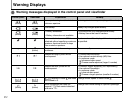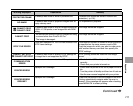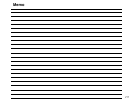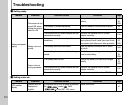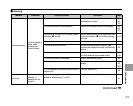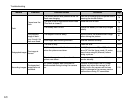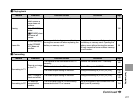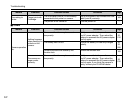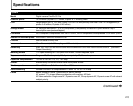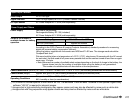219
Troubleshooting
ZShooting
Matters Problems Possible causes Solutions Page
Basic operations
No photograph is
taken when
pressing the
shutter button.
The memory card is full. Insert a new memory card or erase some
unnecessary frames.
34,
53,
127
The memory card is not formatted. Format the memory card on the camera. 35,
145,
179
The focus is not set in AF-S mode (focus
indicator “l” not lit).
Use AF lock to set the focus and check that
the focus indicator “l" is lit before taking
the shot.
54, 61
No memory card. Insert a memory card. 34
The camera will not focus. Set the focusing mode to manual (
M),
focus on the subject manually and take the
picture.
60
An error occurred. Refer to the warning displays on P.212-
216 and take the appropriate action.
212-
216
The memory card is damaged. Insert a new memory card. 34
The battery has run out. Charge the battery or load fully charged
battery.
30,
32,
208
The Auto power off function has turned the
camera off.
Turn the camera on.
36
Focusing
Camera has
difficulty in
focusing on the
subject.
You are shooting a subject that is not
suited to autofocusing (➝p.63).
Use the focus lock to take the picture.
61
Continued Q