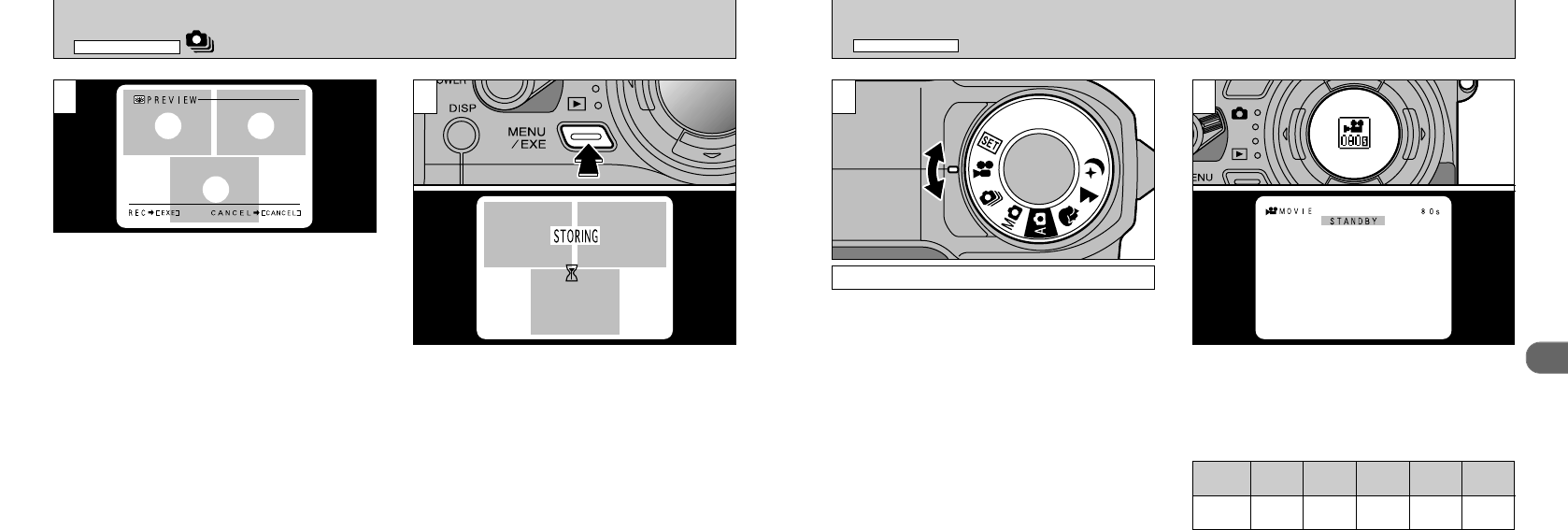
3
4746
CONTINUOUS SHOOTING
PHOTOGRAPHY MODE
9
MOVIE
PHOTOGRAPHY MODE
●
!
If you release the shutter button quickly, fewer than 3
frames may be shot.
To record the images, press the “MENU/EXE”
button. The “STORING” message appears on
the LCD monitor while the images are being
recorded onto the SmartMedia. If you do not
want to record the images, press the
“CANCEL/BACK” button.
●
!
It takes about 11 seconds to record the 3 frames of
image data (NORMAL : 2400
✕ 1800 pixels).
43
9
Movie
In this mode, you can shoot up to 80 seconds of
movie with sound at a time (Motion JPEG format
(
➡
P.105) at 320 ✕ 240 pixels and 10 frames per
second).
●
!
Because the audio is recorded as you shoot, take
care not to cover the microphone with your finger
(➡ P.8).
●
!
Depending on the space available on the
SmartMedia, the time that can be recorded in one
movie may be shorter than 80 seconds.
●
!
You cannot switch the LCD monitor off in this mode.
When you select movie, the available recording
time is displayed on the LCD panel.
When “STANDBY” then appears on the LCD
monitor, the camera is ready to shoot.
21
MG-64S
(64MB)
MG-32S
(32MB)
MG-16S
(16MB)
MG-8S
(8MB)
MG-4S
(4MB)
SmartMedia
capacity
Approx.
364
Approx.
182
Approx.
90
Approx.
45
Approx.
22
Available
recording time
(sec.)
◆
SmartMedia standard shooting time
After the shooting is done, the preview pictures
will be displayed on the monitor in the order that
they are shot, A is first, B is second, C is third.
A
C
B


















