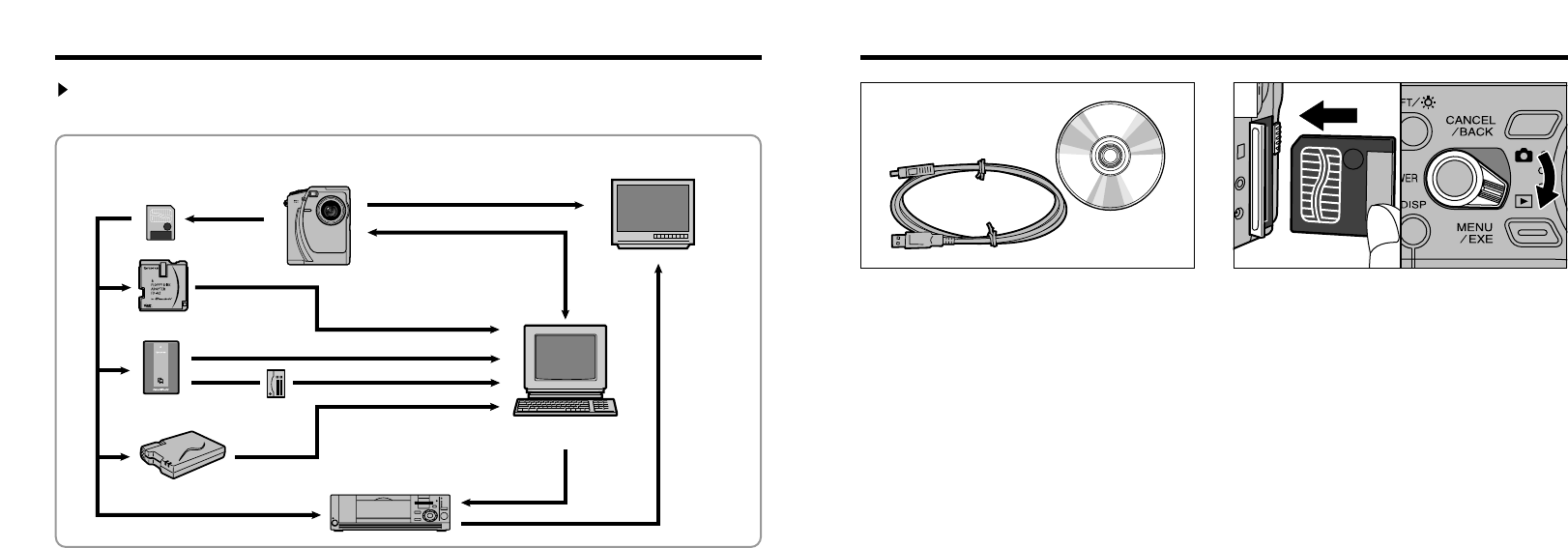
101
Use the enclosed cable to connect the camera
to your PC and download image data from the
camera to your hard disk. However, writing data
from your PC will not be possible.
➀
Insert the SmartMedia.
➁
Switch the camera on and set the Mode
switch to “1”.
●
!
The Auto Power Off function does not operate when
the camera is connected to a PC.
●
!
It is best to use AC Power Adapter AC-3V (sold
separately) for this operation. Power loss during data
transmission will prevent the image data from being
downloaded correctly.(
➡
P.18)
1
Using the USB Cables and the Software lncluded
●
➀
●
➁
100
FinePix4700 ZOOM
Digital Camera
Audio/Visual output
(USB)
(PC card slot)
Personal Computer
(commercially available)
(Floppy disk drive)
(SCSI)
(USB)
(USB)
SmartMedia
PC Card Adapter
Image Memory Card Reader
Digital Photo Printer
Floppy Disk Adapter (FlashPath)
TV monitor
(commercially available)
PC CARD
ADAPTER
PC Card
Reader
By using the FinePix4700 ZOOM together with other optional Fujifilm products, your system can be
expanded to fill a wide range of uses. See P.101 to 104 for details.
System Expansion Options


















