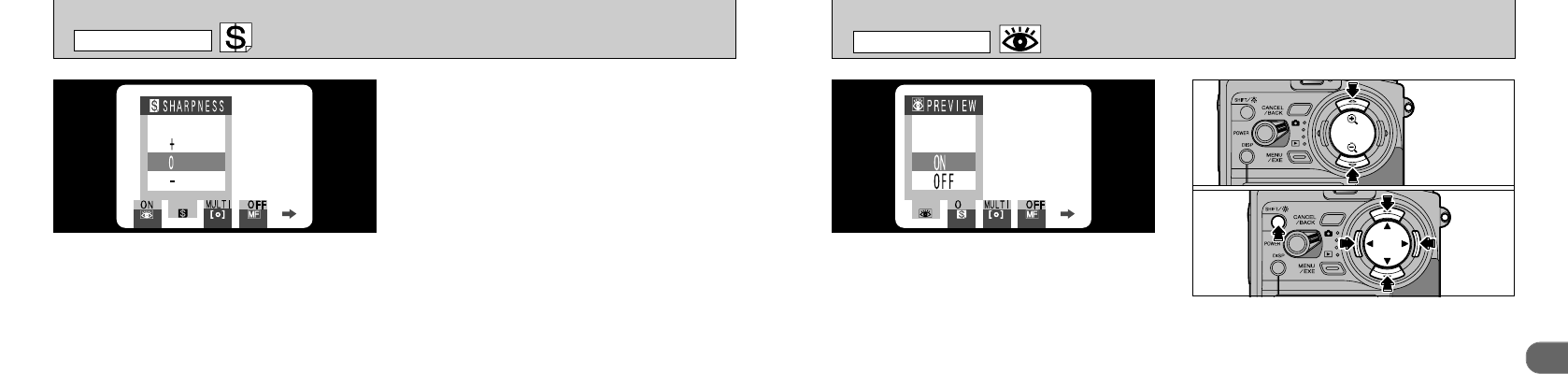
3
5756
You can set the sharpness when the
photography mode is set to “4”.
Use this setting to soften or emphasize outlines
or to adjust the image quality.
●
The sharpness can be set to ±1 level.
Three levels of sharpness are available.
+ :Emphasizes the outlines.
Best for shots of subjects such as buildings
or text where you want sharp images.
0
:Best for ordinary photography.
Provides edge sharpness that is ideal for
ordinary shots.
---
:Softens the outlines.
Best for shots of subjects such as people,
where a softer image is desirable.
SHARPNESS
PHOTOGRAPHY MENU
PREVIEW DISPLAY
PHOTOGRAPHY MENU
You can set the preview display when the
photography mode is set to “4”.
Use this setting to specify whether a preview
screen (showing the photographed image) is
displayed after you take a photograph.
ON: The preview screen is displayed and you
can choose whether to record the image.
OFF: The preview screen is not displayed and
the image is automatically recorded.
By magnifying the preview picture, checking of
the focusing and details of the picture is
possible.
➀
You can zoom in or out on the image on the
preview screen by pressing “a” or “b ” on the
4-direction button.
➁
You can move around a zoomed image by
holding down the “SHIFT/
r
” button and
pressing “d”, “c ”, “a” or “ b ” on the 4-
direction button.
●
➀
●
➁


















