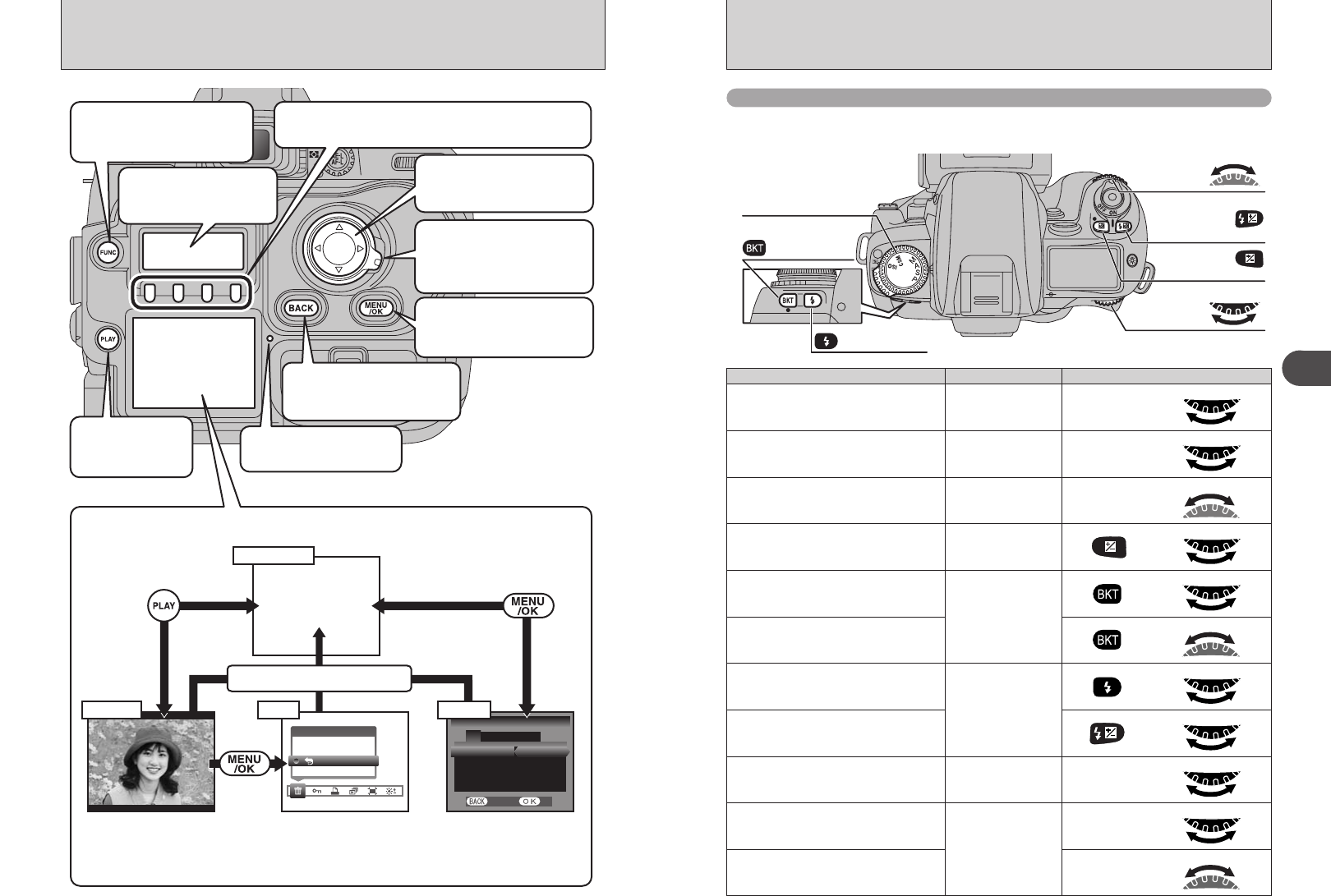
32 33
Basic Photography
2
Sub
Main
Main
Main
Main
Main
BASIC OPERATION GUIDE
Command dials
The FinePix S3 Pro’s Main- and Sub-command dials are used alone or in combination with
other buttons to select/set various functions or modes.
Main
Frame advance : dc
Playback zoom : ab
1Menu option selection : dc
2Setting selection : ab
3Confirmation : MENU/OK
Cancel : BACK
1Option selection : ab
2Setting selection : dc
xFUNC button
Selects the information displayed
on the rear display panel.
xRear display panel
Displays information during
shooting or playback.
xPLAY button
Switches playback
display on and off.
x F1 to F4 buttons
Use these buttons to select items in the rear display panel.
xMENU/OK button
Press this button to confirm an
action in the menu screen.
x4-direction button lock
switch
Release this switch to use the
4-direction button.
xBACK button
Press this button to cancel an
action in the menu screen
x Access lamp
Lights during media access.
x4-direction button
Use this button to select menu
options or the focus area.
Photography
Menu SET UPPlayback
xPlayback, Menu and SET–UP Operations
LCD monitor
OFF
Shutter button pressed halfway
Exposure mode dial
Auto Exposure
Bracketing button
Sub-command
dial
Main-
command dial
Exposure
compensation
button
Flash exposure
compensation
button
Synchro mode
button
Setting
Exposure mode setting
Procedure
Program shift “P”
Slower
Faster
Main
Shutter speed setting “S, M”
Aperture setting “A, M”
Exposure compensation amount “P, S, A, M”
Auto Exposure Bracketing ON/OFF
“P, S, A, M”
Number of shots and exposure offset for Auto
Exposure Bracketing
Sensitivity setting “ISO”
Custom setting option selection
“CSM”
Custom setting option modification
Synchro mode setting
“P, S, A, M”
Sub
Main
Flash exposure compensation amount
Open
Close
Sub


















