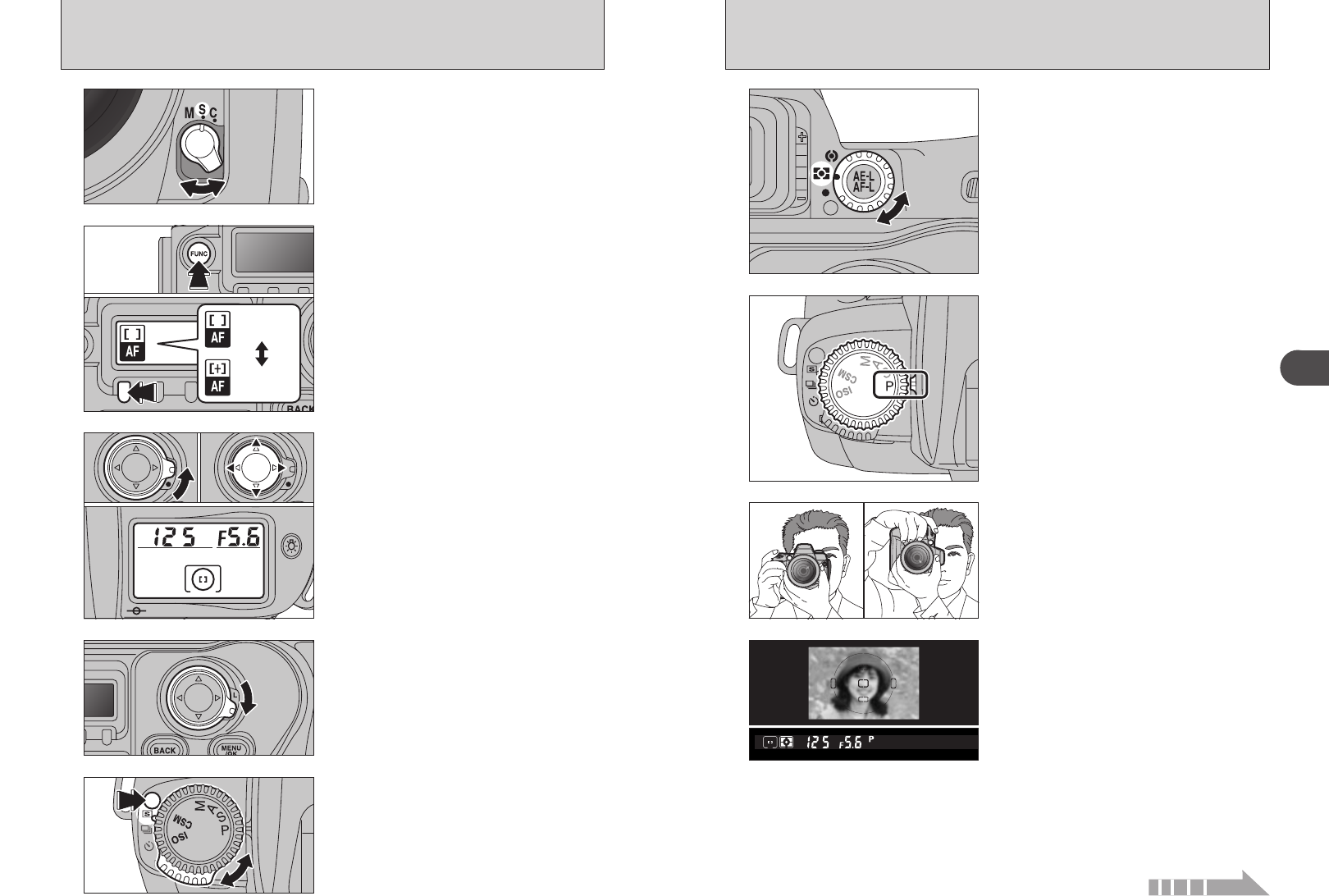
34 35
Basic Photography
2
Single
Area AF
Dynamic
AF
TAKING PICTURES
(
P Auto-Multi Program
)
6
Set the metering system selector dial to “/”
(Matrix metering).
●
!
Matrix metering indication “l” appears in the viewfinder.
●
!
When shooting with the camera held vertically, see the
section on vertical shooting (➡P.36).
●
!
Take care not to obscure the lens with your fingers or the
shoulder strap.
7
Set the Exposure mode dial to “P” (Auto-Multi
Program).
8
Brace your elbows against your body and hold the
camera with both hands.
9
Position the central focus area over the subject.
●
!
If the subject is outside the focus area, either move the focus
area or take the picture using the AF Lock function (➡P.40).
1
Set the focus mode selector switch to “S” (Single-
AF Servo).
2
1Press the “FUNC” button to display the AF
setting on the rear display panel.
2Press the “F1” button to select “7” Single area
AF.
●
!
Make sure to turn the focus mode selector switch until it
clicks into position.
3
1Unlock the 4-direction button.
2Press “d”, “c”, “a” or “b” to position the
focusing area in the center.
4
Lock the 4-direction button to prevent accidental
improper use.
5
Hold down the release mode switch unlock button
and set the release mode switch to “,” (Single-
frame).
●
!
The selected focus area indicator appears on the top display
panel, in the viewfinder display and on the viewfinder screen
(➡P.47).
01 02
01
02
Continued


















