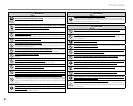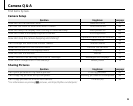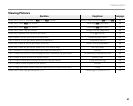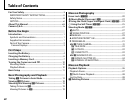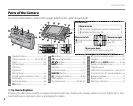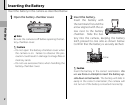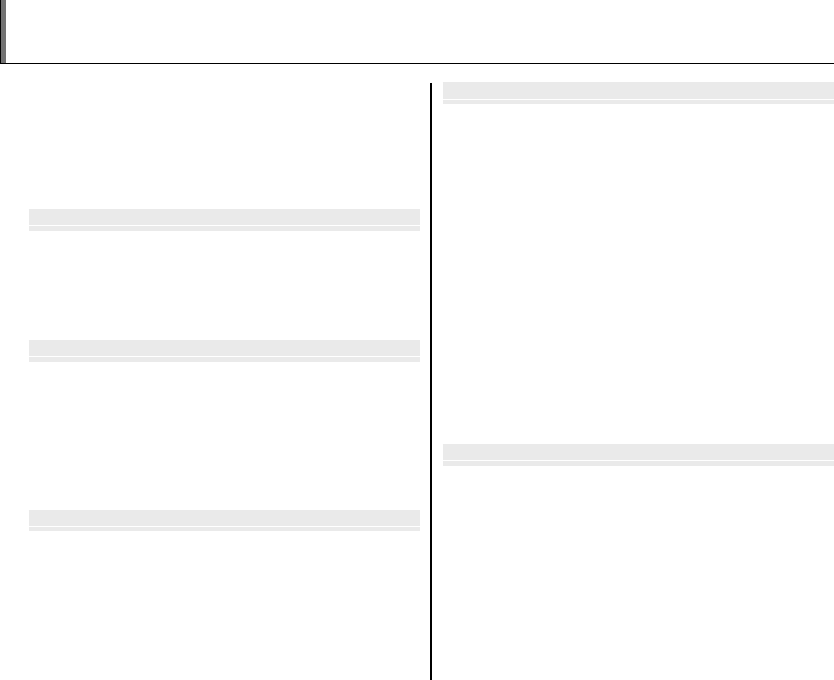
xii
For Your Safety ................................................................................. ii
IMPORTANT SAFETY INSTRUCTIONS ...................................... ii
Safety Notes ....................................................................................iii
NOTICES ............................................................................................vi
About This Manual .......................................................................v iii
Camera Q & A ....................................................................................ix
Before You Begi
Before You Begi
n
n
Introduction .......................................................................................1
Symbols and Conventions ..........................................................1
Supplied Accessories ....................................................................1
Parts of the Camera .......................................................................2
Camera Displays ..........................................................................3
First Step
First Step
s
s
Inserting the Battery......................................................................4
Charging the Battery ..................................................................... 6
Inserting a Memory Card .............................................................7
Turning the Camera on and O ...............................................10
Shooting Mode .............................................................................10
Playback Mode ..............................................................................10
Basic Setup ....................................................................................... 11
Basic Photography and Playbac
Basic Photography and Playbac
k
k
Taking C Pictures in Auto Mode .........................................13
Viewing C Pictures .................................................................... 18
Shooting and Viewing D Pictures ...................................... 19
Taking Pictures in D .................................................................19
Viewing Pictures in D..............................................................19
More on Photograph
More on Photograph
y
y
Focus Lock (CD) ......................................................................20
F Macro Mode (Close-ups) (D) ...........................................22
N Using the Flash (Super Intelligent Flash) (CD) .....23
h Using the Self-Timer (CD) ............................................. 25
Shooting Mode (CD) .............................................................27
B AUTO ..........................................................................................27
SP SCENE POSITION ....................................................................27
M MANUAL .....................................................................................29
A APERTURE PRIORITY AE .........................................................30
P PROGRAM AE .............................................................................31
B TWIN CAMERA ................................................................31
V TELE/WIDE ............................................................................32
X 2-COLOR.................................................................................32
W 2-SENSITIV IT Y ....................................................................... 32
A ADVANCED 3D ................................................................33
A INDIVID. SHUTTER 3D .......................................................34
B INTERVAL 3D SHOOTING .................................................35
More on Playbac
More on Playbac
k
k
Playback Options ...........................................................................36
Playback Zoom ..............................................................................37
s Multi-Frame Playback ..........................................................38
Sort by Date ....................................................................................38
A Deleting Pictures ....................................................................39
Table of Contents