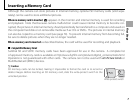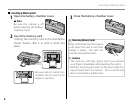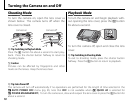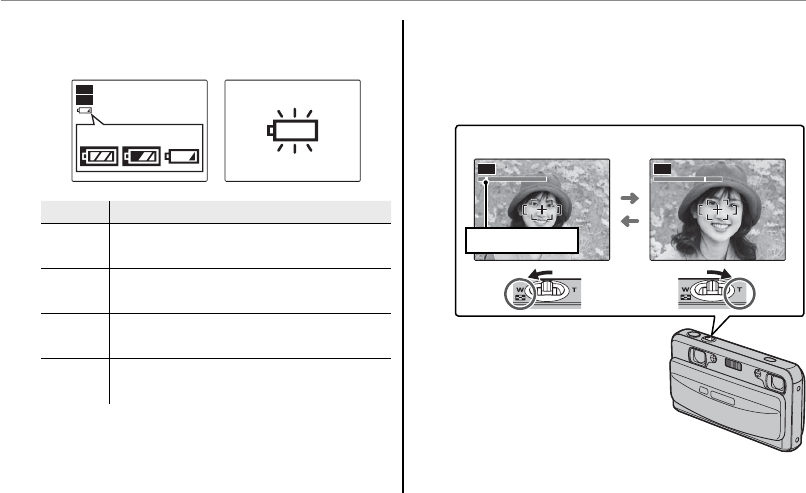
14
Taking C Pictures in Auto Mode
4
Check the battery level.
Check the battery level in the display.
qwe
AUTO
3D
r
Indicator
Indicator
Description
Description
D
(white)
Battery partially discharged.
C
(white)
Battery more than half discharged.
B
(red)
Low battery. Charge as soon as pos-
sible.
A
(blinks red)
Battery exhausted. Turn camera o
and charge battery.
5
Frame the picture.
Position the main subject in the focus frame
and use the zoom control to frame the pic-
ture in the display.
1 Note: C
The C e ect may not be
visible at high zoom ratios,
in subjects that are outside
the suggested range (pg.
105), poorly lit or at the edge
of the frame, or if the display
is viewed from the side.
AUTO AUTO
Select T to zoom inSelect W to zoom out
Zoom indicator
2 Tip: Focus Lock
Use focus lock (pg. 20) to focus on subjects that are not in the focus frame.