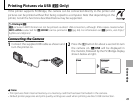47
Connections
Printing Pictures via USB (D Only)
Printing the DPOF Print Order
Printing the DPOF Print Order
To print the print order created with K PRINT
ORDER (DPOF) in the playback F-mode menu
(pg. 69):
1
In the PictBridge display, press DISP/
BACK to open the PictBridge menu.
2
Press the selector up or down to
highlight u PRINT DPOF.
PICTBRIDGE
PRINT DPOF
PRINT WITH DATE
PRINT WITHOUT DATE
3
Press MENU/OK to display a con rma-
tion dialog.
YES CANCEL
PRINT DPOF OK?
TOTAL:
9
SHEETS
4
Press MENU/OK to start printing.