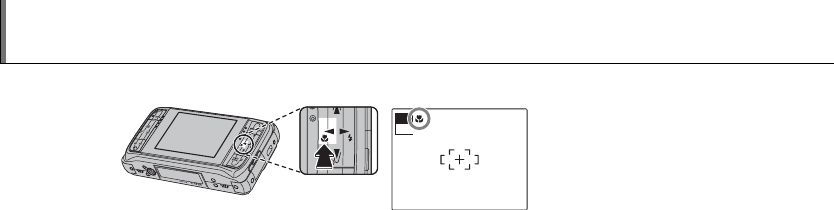
22
F Macro Mode (Close-ups) D
For close-ups, press the selector left (F).
AUTO
2D
F is displayed in macro mode.
When macro mode is in e ect, the camera focuses on subjects near the center of the frame. Use the
zoom control to compose pictures (pg. 14).
To exit macro mode, press the selector left (F).
1 Notes
• Use of a tripod is recommended to prevent blur caused by camera shake.
• The ash may fail to light the entire subject at very short ranges. Increase the distance to the subject and try
again.
• Macro mode is not available in twin camera mode (pg. 31). It is not available during C shooting except in
A mode (pg. 33).


















