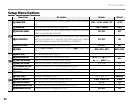84
The Setup Menu
D
D
DIGITAL ZOOM (
DIGITAL ZOOM (
D
D
Only)
Only)
If ON is selected, selecting T at the maximum
optical zoom position will trigger digital zoom,
further magnifying the image. To cancel digital
zoom, zoom out to the minimum digital zoom
position and select W.
AUTO
Zoom
indicator
Zoom indicator,
DIGITAL ZOOM on
Zoom indicator,
DIGITAL ZOOM o
WWTT
Digital
zoom
Optical zoom
Optical zoom
3 Caution
Digital zoom produces lower quality images than opti-
cal zoom.
o
o
3DREC
3DREC
Choose MPO to save C images in multi-picture
(MPO) format, MPO+JPEG to save a JPEG copy in
addition to the multi-picture le. For information
on le formats, see the Glossary on page 102.
1 Note
MPO les can not be printed in
D
D (pg. 45). The sup-
plied FinePixViewer is required to view MPO les on a
computer (pg. 50).
I
I
PLAYBACK VOLUME
PLAYBACK VOLUME
Press the selector up or down
to choose volume for movie
playback and press MENU/OK to
select.
SET CANCEL
7
VOLUME
J
J
LCD BRIGHTNESS
LCD BRIGHTNESS
Press the selector up or down
to choose display brightness
and press MENU/OK to select.
SET CANCEL
0
LCD BRIGHTNESS