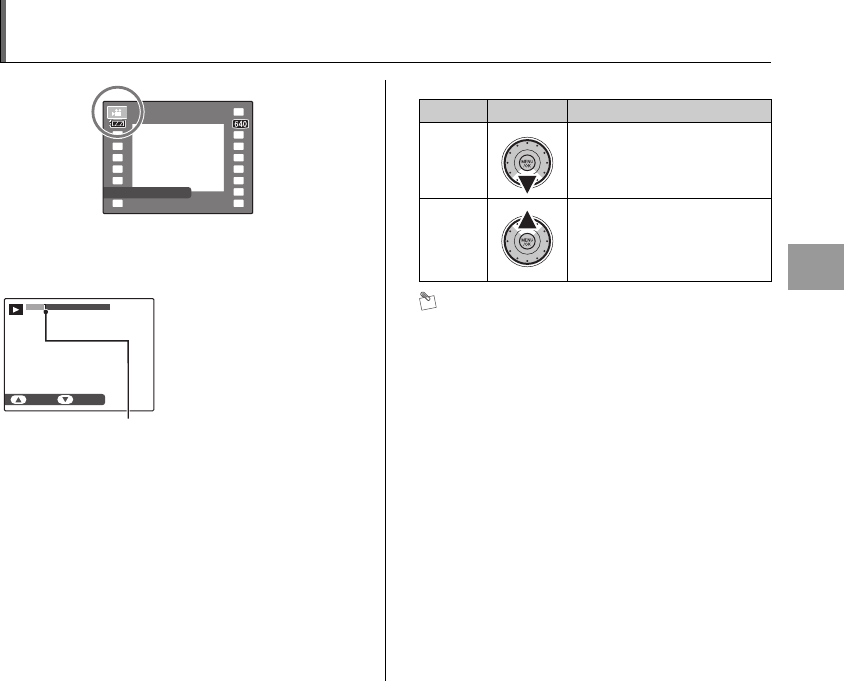
101
Advanced Features — Movie
w Playing Back Movies
Setting the camera to w
Playback mode (➝p.36)
Playback starts automatically.
After playback ends, the playback repeats automatically.
Press p q during playback to go to the next file.
As for playback volume, please adjust from the [SET-UP]
menu. (➝p.103)
ZPlaying back movies
MEMO
Fast forward/Rewind and Skip playback function are not
available in this camera.
Continued Q
START AUTOMATICALLY
100-0002
100-0002
12/31/2050 10:00 AM
12/31/2050 10:00 AM
100-0002
12/31/2050 10:00 AM
30s
STOP PAUSE
The playback time appears on
the LCD monitor along with a
progress bar.
Progress bar
Control Description
Pause /
Resume
Pauses the movie during
playback.
Press o again to resume
playback.
Stop
Stops playback.
Press p or q while playback is
stopped to go back to the previous
file or advance to the next file
respectively.


















