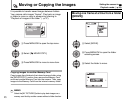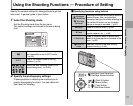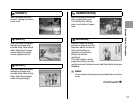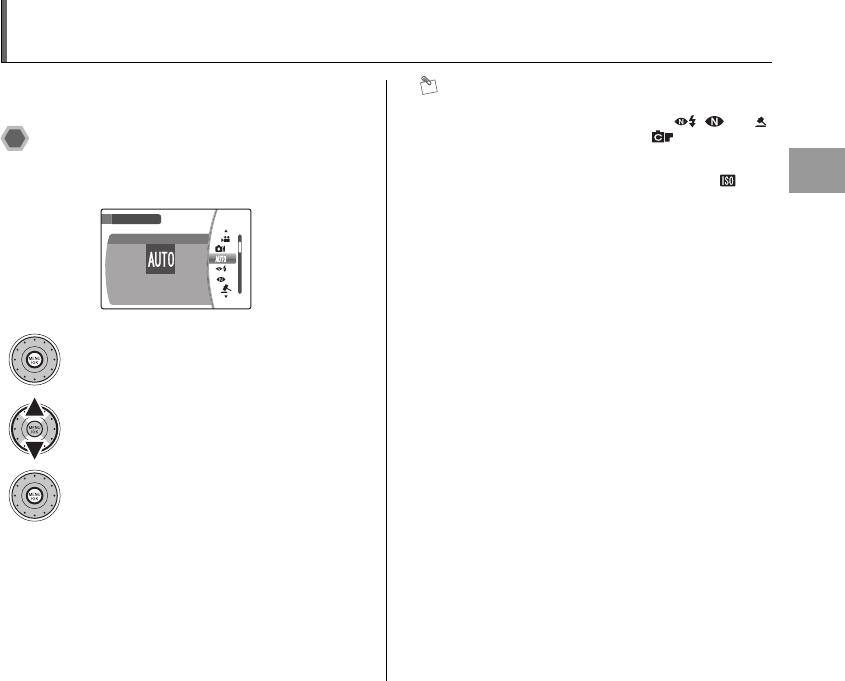
53
Advanced Features — Photography
Setting the Shooting Mode
You can select the most suitable setting according to the
subject by selecting one of the Shooting modes.
Setting a Shooting mode suited
to the scene
MEMO
• See p.61 for information on the available flash modes.
• When anything other than AUTO, s, , and
in the Shooting mode is selected, p-CHROME
(➝p.76) cannot be set.
• When anything other than s in the Shooting mode is
selected, only AUTO can be selected for the [ ISO]
(sensitivity) setting.
• In the Shooting mode, you can change the folder to
save images or movies by rotating the wheel dial
quickly one time or more.
Continued Q
APress MENU/OK to open the top menu.
BSelect the Shooting mode.
CPress MENU/OK to confirm.
AUTOAUTO
AUTOAUTO
Automatic mode
Automatic mode
setting according to
setting according to
shooting conditions.
shooting conditions.
TOP MENU
TOP MENU