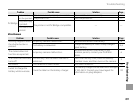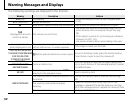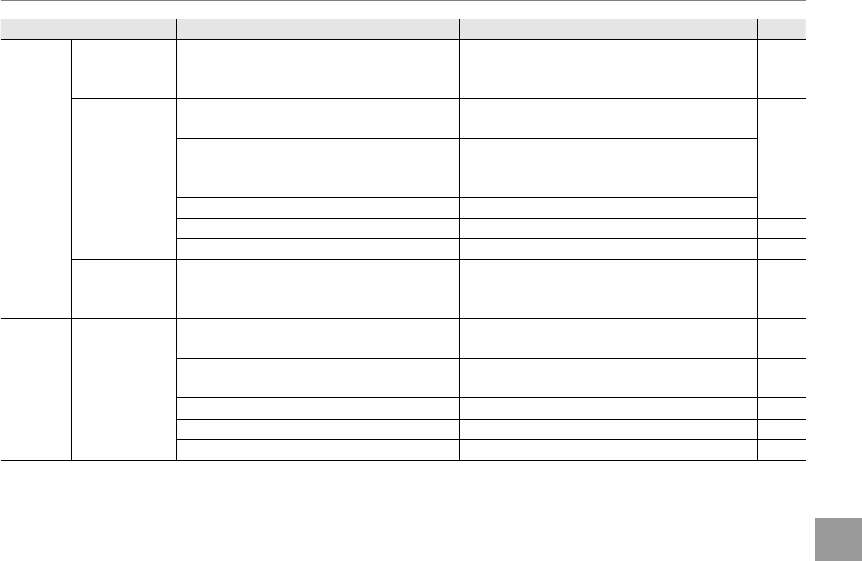
97
Troubleshooting
Troubleshooting
Problem
Problem
Possible cause
Possible cause
Solution
Solution
Page
Page
Intelligent
Face
Detection
Face detection
not available.
The camera is in a shooting mode
which makes Intelligent Face Detection
unavailable.
Choose a different shooting mode. 21
No face is
detected.
The subject’s face is obscured sunglasses, a
hat, long hair, or other objects.
Remove the obstructions.
27The subject’s face occupies only a small
area of the frame.
Change the composition so that the
subject’s face occupies a larger area of the
frame.
The subject’s head is tilted or horizontal. Ask the subject to hold their head straight.
The camera is tilted. Hold the camera straight. 16
The subject’s face is poorly lit. Shoot in bright light. —
Wrong subject
selected.
The selected subject is closer to the center
of the frame than the main subject.
Recompose the picture or turn face
detection off and frame the picture using
focus lock.
27, 30
Flash
The flash does
not fire.
The camera is in a shooting mode in which
the flash does not fire.
Choose a different shooting mode. 21
The battery is exhausted.
Charge the battery or insert a fully-charged
spare battery.
4, 6
The camera is in continuous mode.
Select OFF for E CONTINUOUS.
64
The camera is in silent mode. Turn silent mode off. 36
The flash is off (W). Choose a different flash mode. 35