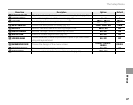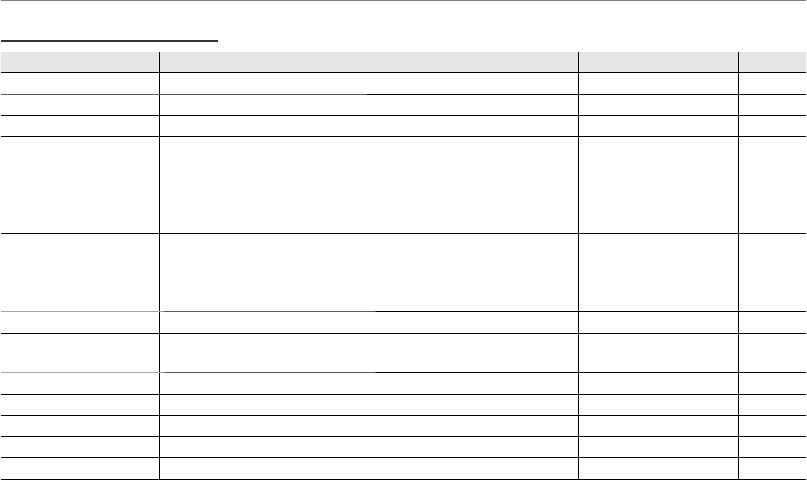
86
The Setup Menu
Setup Menu Options
Setup Menu Options
Menu item
Menu item
Description
Description
Options
Options
Default
Default
e DATE/TIME
Set the camera clock (pg. 13). — —
p TIME DIFFERENCE
Set the clock to local time (pg. 88). k/j
k
n w
Choose a language (pg. 13). See page 109 ENGLISH
7 SILENT MODE
When silent mode is on, the flash does not fire (except when
using A mode), operation sounds and the shutter sound are
not heard, the sound is muted when playing back movies or
voice memos, and the self-timer lamp and shooting indicator
do not light (pg. 36).
ON / OFF OFF
s RESET
Reset all settings except Frame number, DATE/TIME, TIME
DIFFERENCE, BACKGROUND COLOR, and VIDEO SYSTEM to default values.
A confirmation dialog will be displayed, highlight OK and press
MENU/OK.
——
m FORMAT
Format internal memory or memory cards (pg. 89). — —
a IMAGE DISP.
Choose how long pictures are displayed after shooting (pg. 89).
3 SEC / 1.5 SEC /
ZOOM (CONTINUOUS) / OFF
1.5 SEC
b FRAME NO.
Choose how files are named (pg. 90). CONT. / RENEW CONT.
k ILLUMINATION
Turn the shooting indicator on or off (pg. 90). ON / OFF ON
d OPERATION VOL.
Adjust the volume of camera controls.
q / m / n /
E
OFF
m
e SHUTTER VOLUME
Adjust the volume of the shutter sound.
q / m / n /
E
OFF
m
j SOUND
Choose shutter, start-up, and control sounds (pg. 91). — —