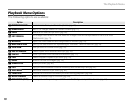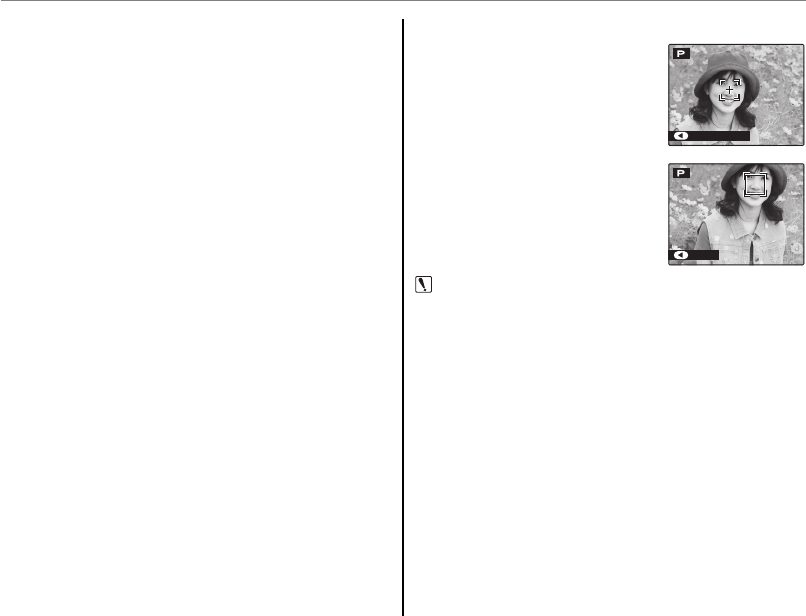
68
The Shooting Menu
F
F
AF MODE
AF MODE
In shooting mode P or A, this option controls
how the camera focuses when Intelligent Face
Detection is off (pg. 27). Regardless of the option
selected, the camera will focus on the subject in
the center of the monitor when macro mode is
on (pg. 34).
■
■
F
F
AF MODE:
AF MODE:
w
w
CENTER
CENTER
The camera focuses on the subject in the center
of the monitor. This option can be used with
focus lock.
■
■
F
F
AF MODE:
AF MODE:
X
X
TRACKING
TRACKING
Position the subject in the
center focus area and press
G to lock on to the subject.
Once the subject is locked,
the camera will track the
subject as it moves through
the frame. Press G again to
cancel tracking.
START TRACKING
CANCEL
Caution
• Tracking is not possible in some situations.