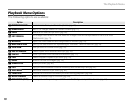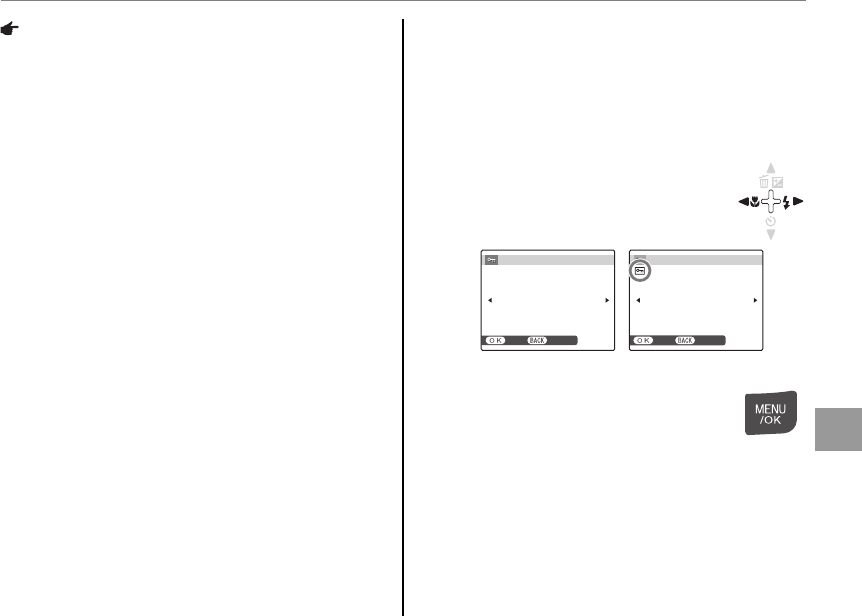
77
The Playback Menu
Menus
Note
• Red eye may not be removed if the camera is unable
to detect a face or the face is in profile. Results may
differ depending on the scene. Red eye can not
be removed from pictures that have already been
processed using red-eye removal or pictures created
with other devices.
• The amount of time needed to process the image
varies with the number of faces detected.
• Copies created with a RED EYE REMOVAL are
indicated by a l icon during playback.
O
O
PROTECT
PROTECT
Protect pictures from accidental deletion. The
following options are available.
■
■
FRAME
FRAME
Protect selected pictures.
1
Press the selector left or right to
display the desired picture.
YES CANCEL
PROTECT OK?
Picture not protected
UNPROTECT OK?
YES CANCEL
Protected picture
2
Press MENU/OK to protect the
picture. If the picture is already
protected, pressing MENU/OK
will remove protection from the
image.