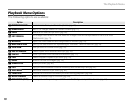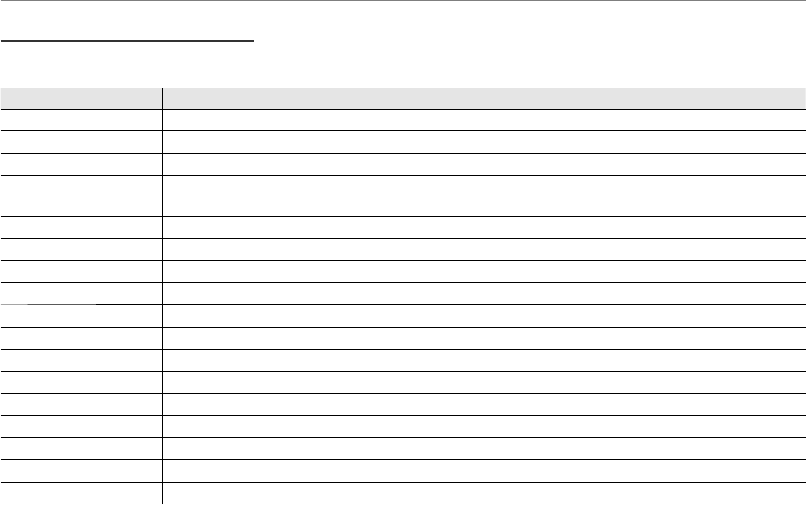
70
The Playback Menu
Playback Menu Options
Playback Menu Options
The following options are available:
Option
Option
Description
Description
3
PHOTOBOOK ASSIST Create books from your favorite photos (pg. 45).
V
IMAGE SEARCH Search for images based on certain criteria (pg. 71).
M
ERASE Delete all or selected pictures (pg. 43).
v
EDIT FOR BLOG
Edit images and reduce file size. Ideal for images that will be uploaded or sent as e-mail
attachments (pg. 71).
I
MOVIE EDIT Adjust the color balance and brightness of movies (pg. 74).
K
MARK FOR UPLOAD Specify the destination for uploading to YouTube™ and FACEBOOK (pg. 74).
q
SLIDE SHOW View pictures in a slide show (pg. 76).
a
RED-EYE REMOVAL Create copies with reduced red eye (pg. 76).
O
PROTECT Protect pictures from accidental deletion (pg. 77).
R
CROP Create cropped copies of pictures (pg. 78).
j
RESIZE Reduce the size of images (pg. 79).
N
IMAGE ROTATE Rotate pictures (pg. 80).
P
COPY Copy pictures between internal memory and a memory card (pg. 81).
Q
VOICE MEMO Add voice memos to pictures (pg. 82).
P
TRANSITION Choose the transition between pictures during playback (pg. 84).
L
MOVIE TRIMMING Create an edited copy of a movie (pg. 84).
r
PRINT ORDER (DPOF) Select pictures for printing on DPOF- and PictBridge-compatible devices (pg. 53).