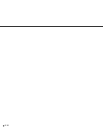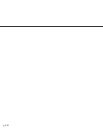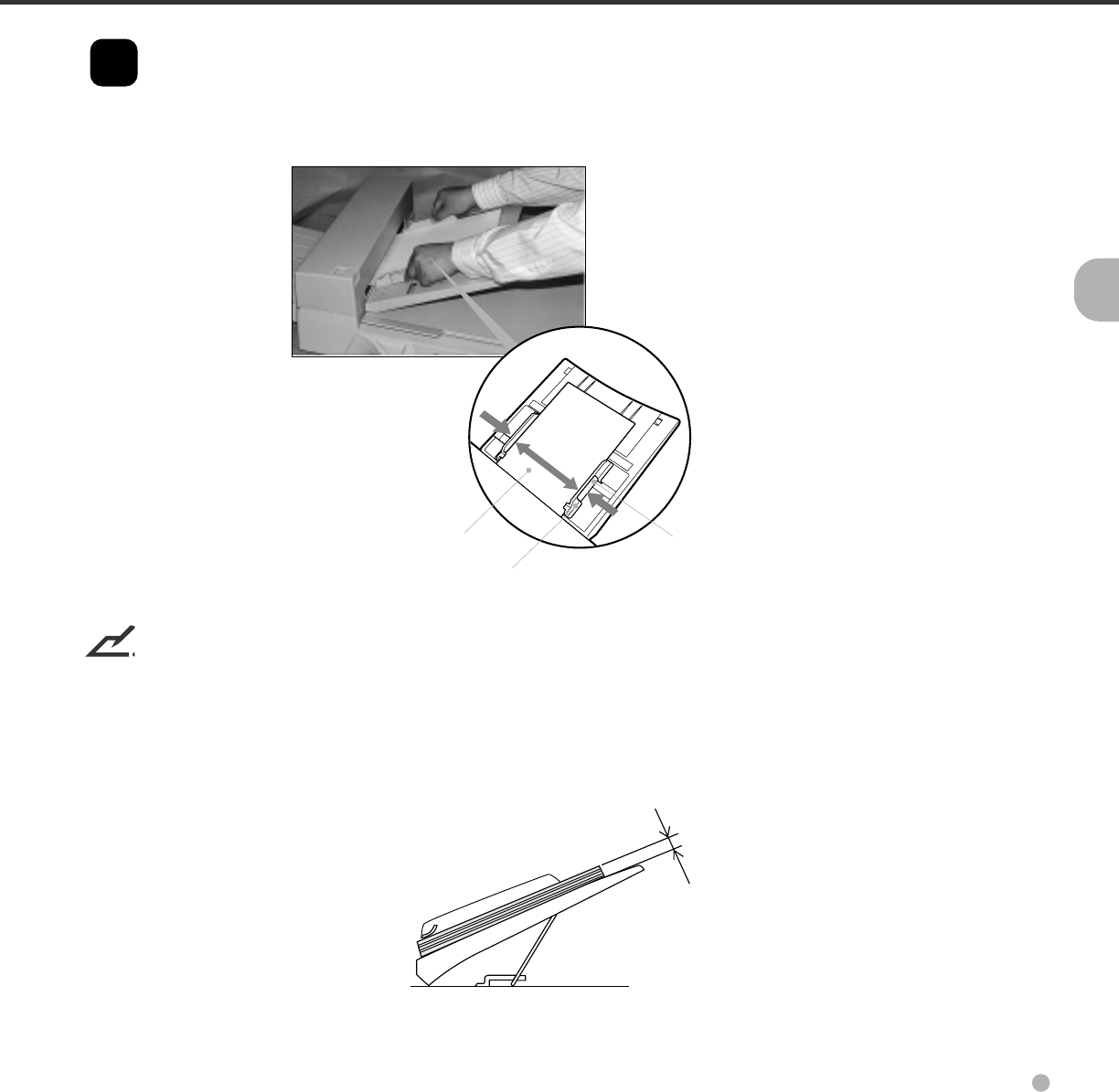
3-7
Set the guides so there is a small amount of clearance between the document edges and the
guides. Load the document face down on the ADF paper chute and adjust the guides to the
document.
max 8mm
(0.32")
NOTE
• Squeeze the guide lever to free the guides.
• Do not load documents stack with a thickness greater than 8mm.
• Set the guides so that they touch the document sides.
Guide lever
(Both sides)
Documents
Guide
5