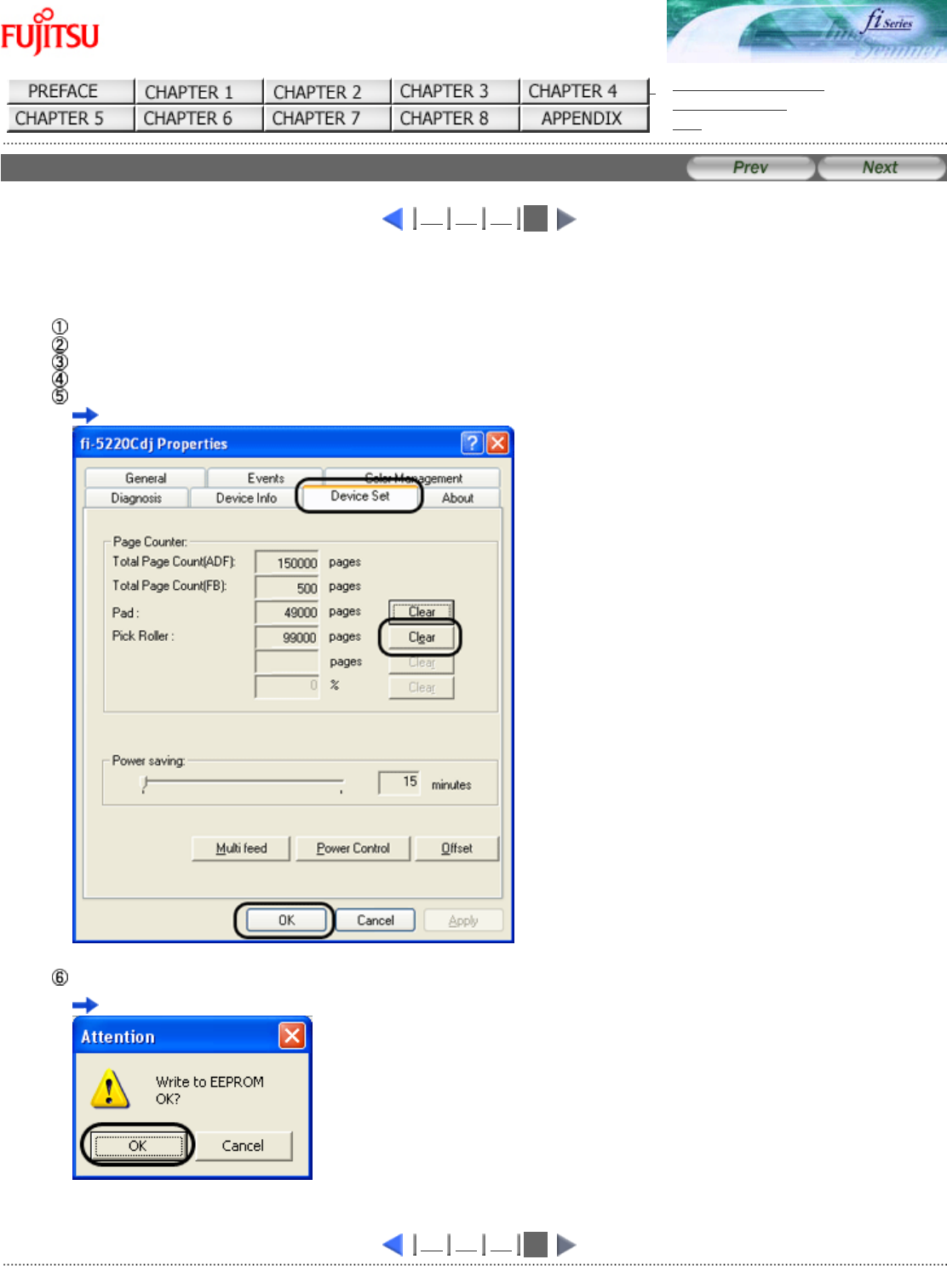
fi-5120C / fi-5220C Image Scanner Operator
Guide
TROUBLE SHOOTING
CONTENTS MAP
TOP
5.3 Replacing the Pick Roller (4)
1 2 3
4
10. Reset the Pick Roller Counter.
When turning on the power, check that the scanner is connected to your PC.
Open the [Scanners and Cameras] from the [Control Panel] of your PC.
Open the properties dialogbox of fi-5120Cdj or fi-5220Cdj from the [Scanners and Cameras].
The properties dialogbox of fi-5120C or fi-5220C appears.
Click the "Device Set" tab.
The following screen is displayed.
After clicking the [Clear] button beside "Pick Roller" in "Page Counter", click the [OK]
button.
The following screen is displayed.
Click the [OK] button. This returns the pick counter to "0".
1 2 3
4
All Rights Reserved Copyright 2006-2009 © PFU LIMITED


















