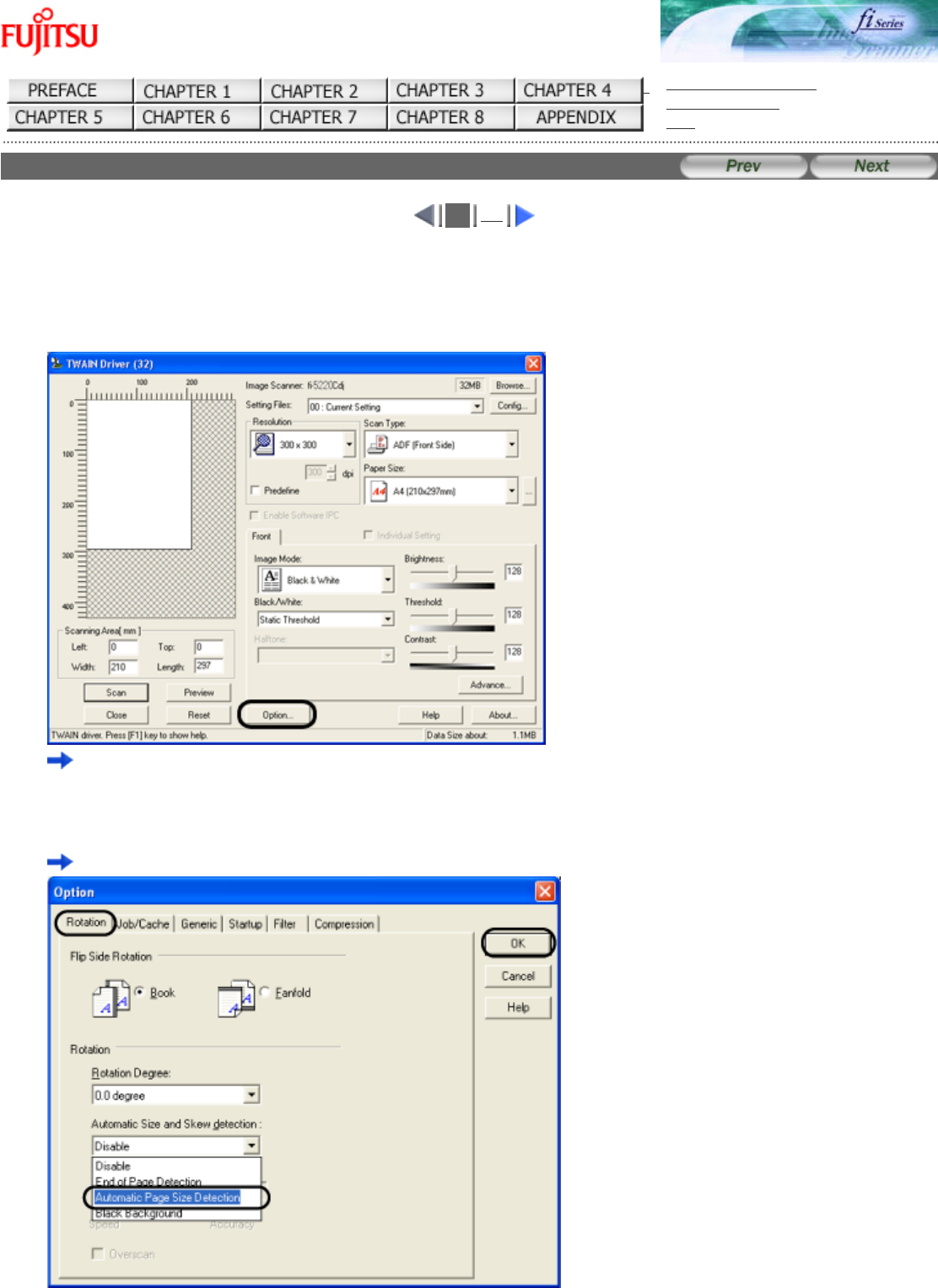
fi-5120C / fi-5220C Image Scanner Operator
Guide
TROUBLE SHOOTING
CONTENTS MAP
TOP
3.10 Correcting skewed documents (1)
1
2
You can set the scanner so that skew of documents are detected and corrected automatically when skewed documents are
fed into the ADF. Change the setting in the [TWAIN Driver] dialog box to enable this function. The following shows
the procedure for changing the setting in the dialogbox:
1. Click [Option] button in the [TWAIN Driver] dialogbox.
The [Option] dialog box appears.
2. Click the [Rotation] tab.
Select the [Automatic page size detection ] from the [Automatic Size and Skew Detection] menu.


















