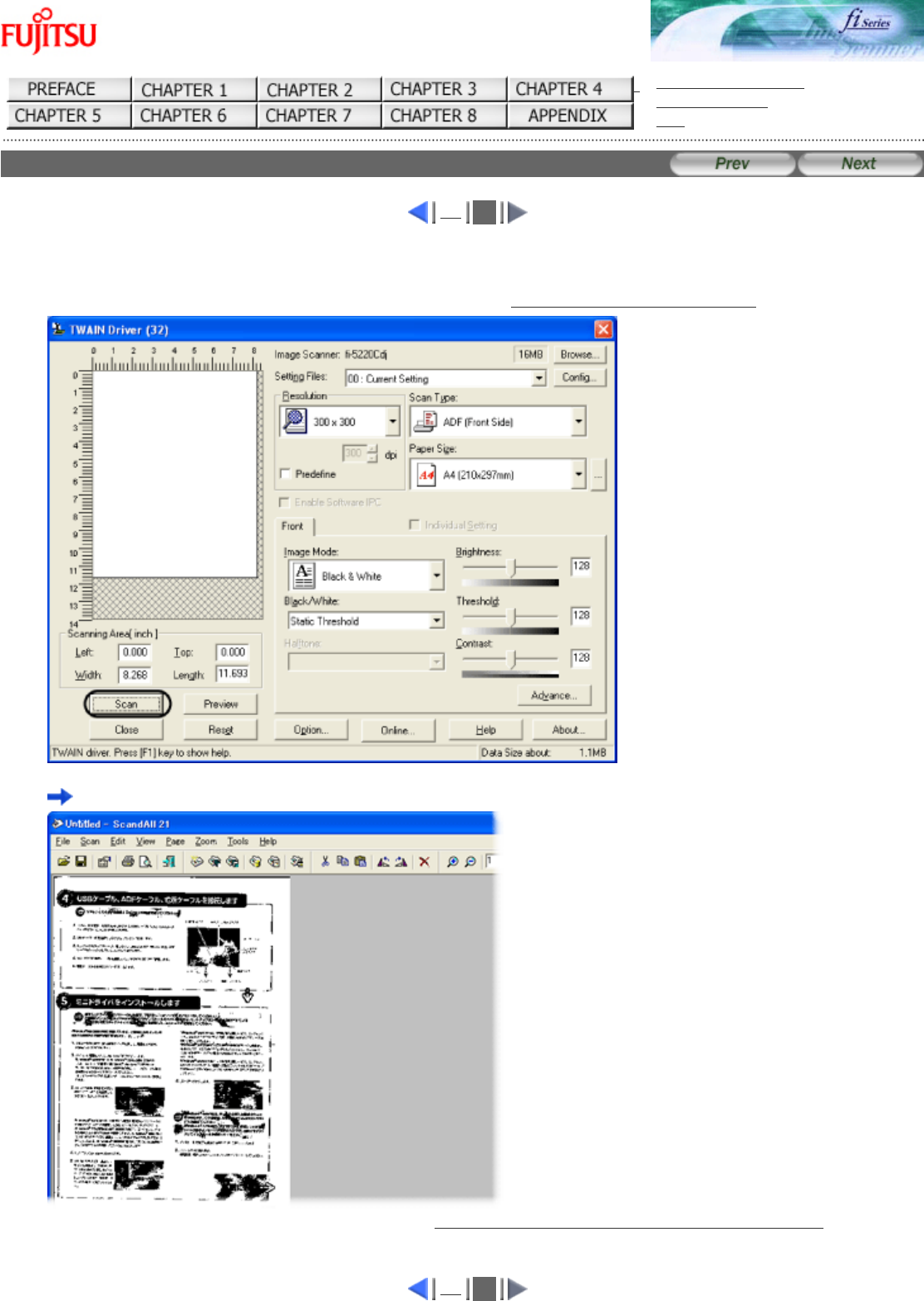
fi-5120C / fi-5220C Image Scanner Operator
Guide
TROUBLE SHOOTING
CONTENTS MAP
TOP
2.4 Scanning Documents (2)
1
2
5. Set the scan resolution, paper size and other scan conditions, and click the [Scan] button.
For details on settings in the [TWAIN Driver] dialog box, refer to "2.5 How to Use the Scanner Driver".
The document is scanned, and an image of the scanned document appears on the ScandAll 21 screen.
For details on scanning other types of documents, refer to "Chapter 3 SCANNING VARIOUS TYPES OF DOCUMENTS".
For details on ScandAll 21 functions and operations, refer to ScandAll 21 Help.
1
2


















