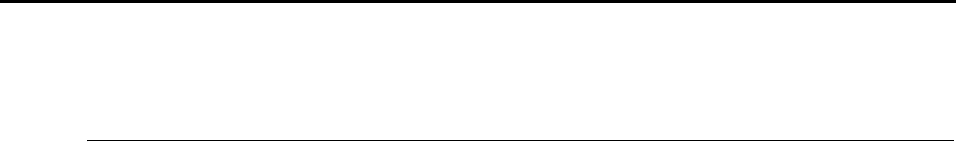
If you failed to install Evernote for Mac
34
If you failed to install Evernote for Mac
If you try to install "Evernote for Mac" that is bundled with the ScanSnap when Evernote for
Mac is already installed in your computer, an error message may appear.
In that case, perform the following procedure.
1. Exit Evernote if it is running.
Check the Dock and the right side of the menu bar, and confirm that Evernote is not
running.
2. Install Evernote for Mac.
For details, refer to "Evernote for Mac" (page 57).


















